
Are you a crafting enthusiast? If so, you can turn your favorite hobby into a way to make money by creating a craft blog. As a result, you can help others find their love for crafting by providing tips, tricks, and most importantly, new projects to craft.
Today, I will share how to make a craft blog using WordPress.
Figure Out What You Will Need for the Project
Just like an actual crafting project, building DIY crafting blogs can be built in different ways. That’s why you need to spend some time brainstorming your website.
First off, you need to decide what you will be specializing in. There are a lot of crafting projects to choose from, and picking out one or a few to start with is essential. You also need to pick an angle for your blog.
Will you be exclusively sharing project steps, teaching visitors how to use specific tools or techniques, or something else entirely?
Once you have this sorted out, you should think about the design of your website. What will it look like, what type of features do you need, what type of content are you going to add (text, images, video)?
Once you spend some time brainstorming and formulate a clear image of your website, you are ready to start web development.
Pick A Web Host and Select a Domain Name
Regardless of if you are a DIY crafts blogger or any other type, the first step is always to find a great web hosting company. A web host will rent you a web server in which you can store your website. Visitors connect to the webserver to access your website.
The web hosting industry is extremely competitive, but all web hosts are not created equal.
Here at GreenGeeks, we stand above the competition by offering fast speeds, strong security, an experienced support team ready to help 24/7, and WordPress optimized web servers. And all of this at a greater price.
However, what really gives us the advantage is that we are a green web hosting company. Instead of adding to the industry’s emission problem, we are reducing it. We do this by carefully calculating how much energy we use each year and purchase 3 times that amount in wind energy.
This energy is sent into the electrical grid and means that every website we host is carbon-reducing.
And before you can go on any further, you will need to select a domain name. This is the URL of your website. Thus, you need to choose it carefully. Some great guidelines to follow are:
- Make it Short
- Easy to Remember/Catchy
- Reflect Your Website
Just remember to come up with a few ideas, because there is a good idea your dream name is taken.
Why WordPress is the Best CMS to Build your Craft Blog On
The next thing you are going to need is to pick a content management system, or CMS, or another platform to build your website on. And just like web hosting, there are a ton of CMS to choose from.
However, WordPress stands above all others. It powers over one-third of the internet and this is thanks to how easy it is to use. Unlike other platforms that require coding knowledge to get the most out of them, you can really build a website without writing a single line of code.
You can accomplish this by using plugins and themes to add specific features and design options to your website. The design of WordPress is also intuitive, most options and settings are in locations that just make sense.
As a result, the platform is perfect for beginners but deep enough for experts.
What Are Plugins and Themes
If you are brand new to WordPress, understanding what plugins and themes are is essential.
A plugin is a piece of software that adds a specific set of features to your website. Think of them as apps for your smartphone. Without plugins, you would have to code the features.
A theme is a collection of templates that allow you to customize the design of your website. They also come with built-in features that help separate them from each other.
Now you are probably wondering how much do these cost?
It varies.
Some plugins and themes are free to use, some have an upgrade option, and some are exclusively paid. When starting out, free plugins and themes are more than enough. As your website grows and you begin to make an income, upgrading to more robust plugins and themes is something to consider.
Here are some that you might find useful for a craft blog:
WP Recipe Maker

If you are planning on releasing step-by-step guides, you are going to need a good format. While you can certainly do it on a normal post, the WP Recipe Maker lets you do it in style. It allows you to add supplies you will need, steps, pictures, video, ratings, and more for each project you add.
Checklist
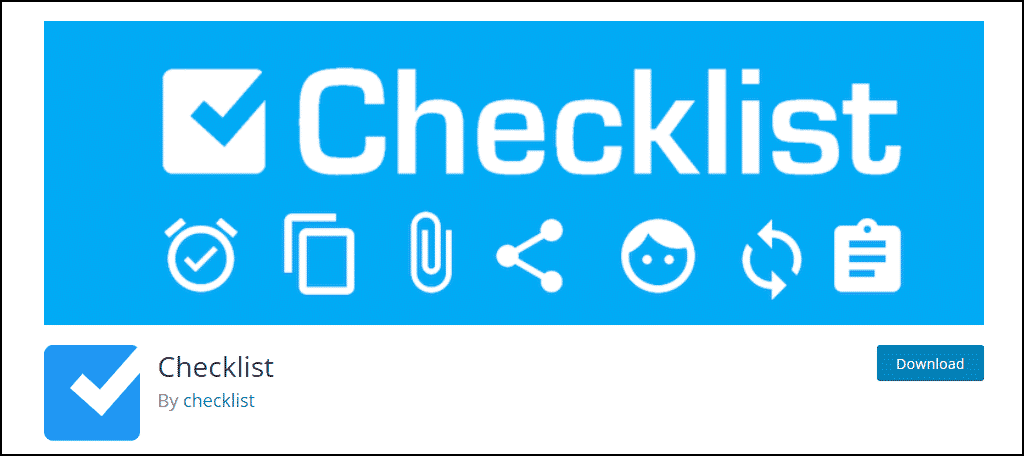
If you instead want to create the tutorials in your posts, then you should consider the Checklist plugin. This allows you to turn any list on your website into an interactive checklist that visitors can use. This really fits a crafting blog well because it allows them to never lose their spot when following the guide.
Quick Blog

The Quick Blog theme is responsive and utilizes a two-column layout to display your content. There is plenty of room for your thumbnails to stand out against the white background color. It also has quite a sizable sidebar area that is perfect to show off your most popular projects.
Power Blog
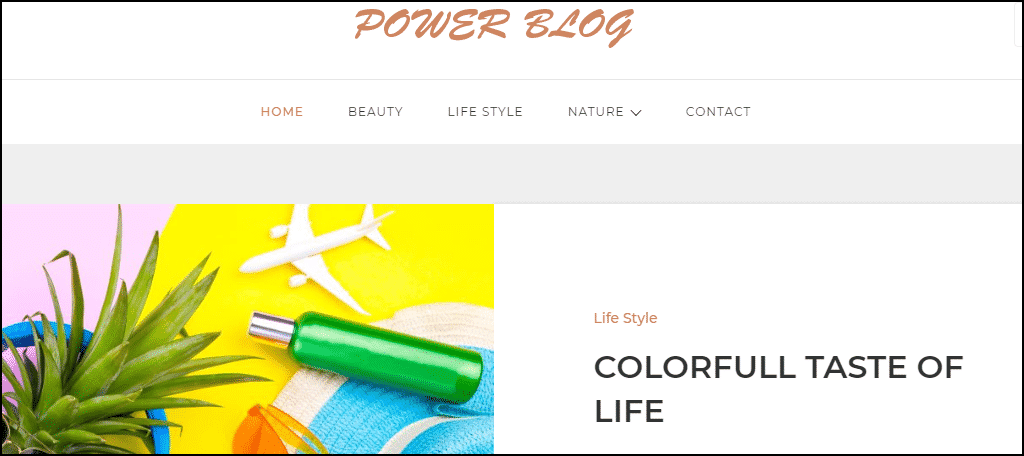
The Power Blog theme offers one of the coolest designs out there. Instead of utilizing multiple columns, it displays it all in one column but makes it stylish by alternating the way the content is presented. For example, it would show your thumbnail in the left and a snippet on the right, but the next post would be the opposite. It’s really sleek.
Marketing Your Craft Blog
Now you may be thinking its time to start blogging about crafts and such, but you’re not there quite yet. Instead, you need to start formulating a marketing plan.
All of the hard work that went into building your website is pointless if you do not receive any traffic. Thus, you are going to need to market your blog. Over the years, marketing a website has changed. There are now hundreds of ways to do it.
Here are the most popular methods:
- Social Media Accounts
- Email Subscriptions
- Paid Advertisement
- Participating in Forums (Reddit)
However, there are a lot of ways to go about marketing, and it really depends on your blog type. Generally when it comes to hands-on blogs like craft blogs, sharing your website info on forums or answering questions on a Q&A site like Yahoo Answers/Quora is the best way, especially when starting out.
Make A Great Crafting Blog
With a website built and a marketing plan in place, you’re ready to get blogging. Make sure you release quality content and if you are releasing step-by-step guides, make sure they are correct. You only get to make a first impression once, so make sure it’s a good one.
