
It’s difficult to imagine now, but on the early web, there was no such thing as a retail website. In fact, many early internet users resisted the introduction of online commerce on the web.
It wasn’t until 1994 when Netscape introduced the Secure Sockets Layer (SSL) protocol that secure online transactions could be made.
As soon as web browser security was addressed (or so we thought), the big retail sites began to appear. The launch of Amazon in 1995 made it the first of what are now many major online retail websites.
The first online stores had a lot of consumer resistance to overcome. In the 1990s, even into the early 2000s, many web users were uncomfortable using their credit cards online.
That changed relatively quickly. And now, of course, the smartphone has made the-web-as-a-retail-environment an everyday thing that we take for granted.
We also take it for granted that anyone can open an online shop. Maybe to sell a product that you create yourself, or to sell other goods.
It’s easier than ever to get your store set up online, so let’s take a look at what you need to get started.
The Necessary Building Blocks for Any Retail Website

You’ve seen enough shopping sites to have a general idea of how they work. But let’s take a minute to talk about some specifics.
Products
Every store needs something to sell. Since you’re working online, you can sell physical or digital products.
There are even ways to sell physical products without actually storing or warehousing them. It’s called drop shipping, and it’s become a popular way to do retail.
But whether you’re selling one product or a thousand, the rest of what we’ll talk about here applies.
The Ability to Make Transactions
There are a few different ways to go as far as credit card processing is concerned. Setting up a merchant account with a bank can be an involved process.
But if your sales volume is high enough (or when it becomes high enough), it’s worth the trouble.
For most new shops starting, though, a PayPal account will do the trick. All you need is an email address and a bank account to use PayPal. Your customers will be able to pay with (most of) their credit cards through PayPal.
But speaking of bank accounts, you may want to open one for your business. Mixing business and personal finances in one account can get tricky and cause problems when it’s time to pay taxes.
Security
We talked about web browsers becoming secure, making online transactions possible. But what makes the transaction secure is your website’s security, or SSL, certificate.
There are free SSL certificates available (GreenGeeks provides them for every hosting account), but I’m going to recommend that you don’t use a free certificate.
Technically, the free certificates do the same thing the premium paid certificates do. They both encrypt transactions and let you use the secure HTTPS protocol.
But premium certificates work in older browsers and on older operating systems, which free certificates do not.
And most premium certificate providers will give you a “security seal.” A small graphic you can place on your site to reassure customers that their transactions are safe.
How to Build a Retail Website

Okay, let’s talk about building the retail store website itself. On the face of it, a shopping site can seem very complicated. And in most cases, they are!
But you don’t need a developer to build your site for you. We’re going to use WordPress, and there are many great WordPress plugins to help with the complicated, technical stuff.
Your Store Begins With a Web Host
There are many eCommerce platforms out there where you can set up a store without building your own website. I’m not going to name them (you probably already know them anyway) because I don’t recommend that you use them.
Why not?
Control.
When you build your own shop, you control your own shop.
If you build it on one of the eCommerce platforms, you are locked into their system. You’re limited in the kinds of items you can sell and which payment methods you accept.
You’re limited to the technology that the platform makes available to you. The appearance of your store is even limited.
That’s why every new store should start on a website hosting service rather than a limited, restrictive eCommerce platform. And for web hosting, there’s no one better than GreenGeeks.
You might expect me to say that, but I believe it to be true. GreenGeeks is made up of a dedicated group of people who actually care about the service they provide.
Not only that, but our platform is optimized for the very best WordPress performance. And since that’s what we’re using, it’s a big plus.
But did you know that GreenGeeks is the most eco-friendly web hosting company on earth? It’s a bold statement, but it happens to be true. If you are concerned about the resources your website uses, GreenGeeks is for you.
We match every kilowatt of power we take from the electrical grid with three times the amount in the form of renewable energy via the Bonneville Environmental Foundation. Rather than being part of the problem, you can be part of the solution.
Why It Makes Sense to Use WordPress
I mentioned that there are a lot of great WordPress plugins, and we’re going to look at some of the eCommerce tools available. I believe that when you see what they can do, you’ll understand why WordPress is the way to go.
I’ll let the tech do the talking.
Choosing a WordPress Theme for a Retail Store
Before we get to the plugins, however, let’s look at a few WordPress themes. The theme has an impact on the final look of your store, and to a lesser extent, the functionality.
I’m going to focus on free themes, but if you have specific needs or want extended abilities, you may want to consider paying for a “premium” theme.
WooCommerce Storefront
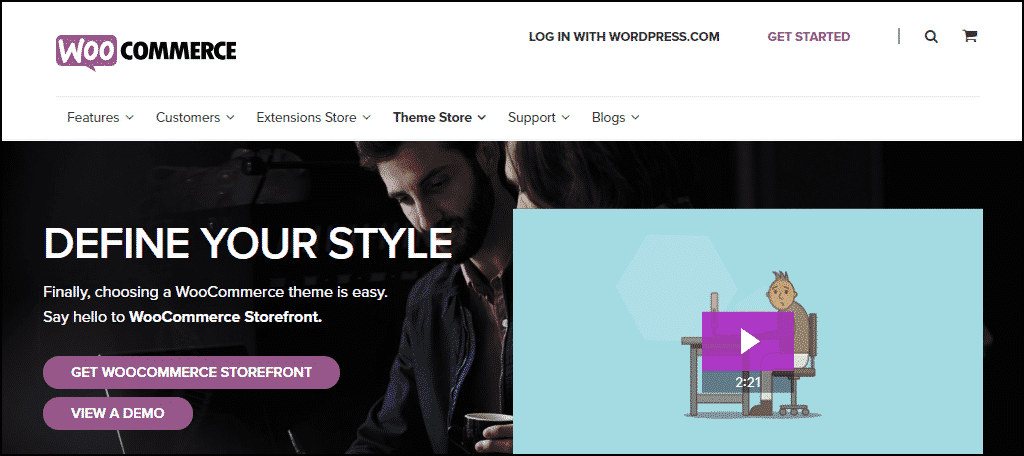
I’m going to recommend the WooCommerce plugin to power your store, and WooCommerce Storefront is a theme made for (and by) WooCommerce. You get display options, accessibility, responsiveness, and of course, perfect integration with WooCommerce. This one may be everything you need. As a bonus, it’s free.
If it’s not everything you need, they’ve also created several child themes. And there are some cool theme extensions. Some of them come with a license fee, but the cost is minimal when you consider what you get.
Orchid Store
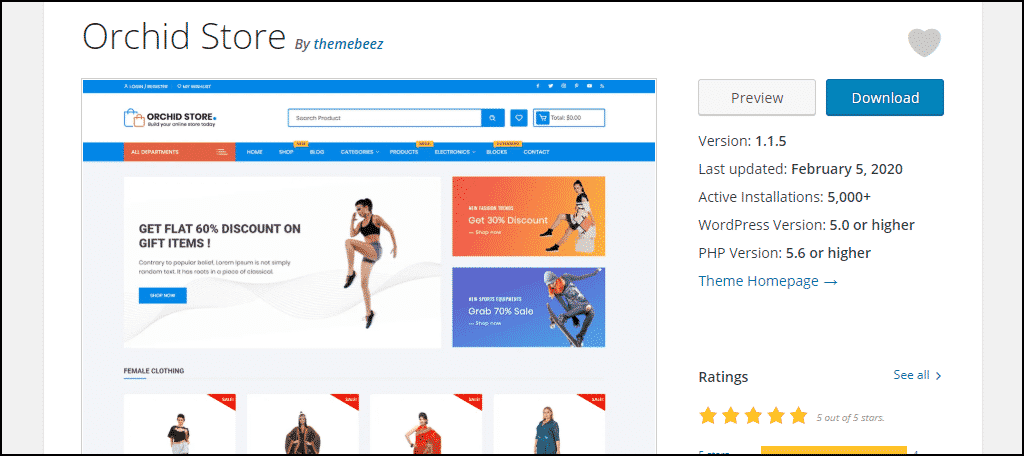
Orchid Store is also optimized for WooCommerce, but it can be used with any shopping cart plugin. It includes widgets for a call to action, advertisements, services, and even blog posts. It’s responsive, fast, and the developers frequently post updates.
NewStore
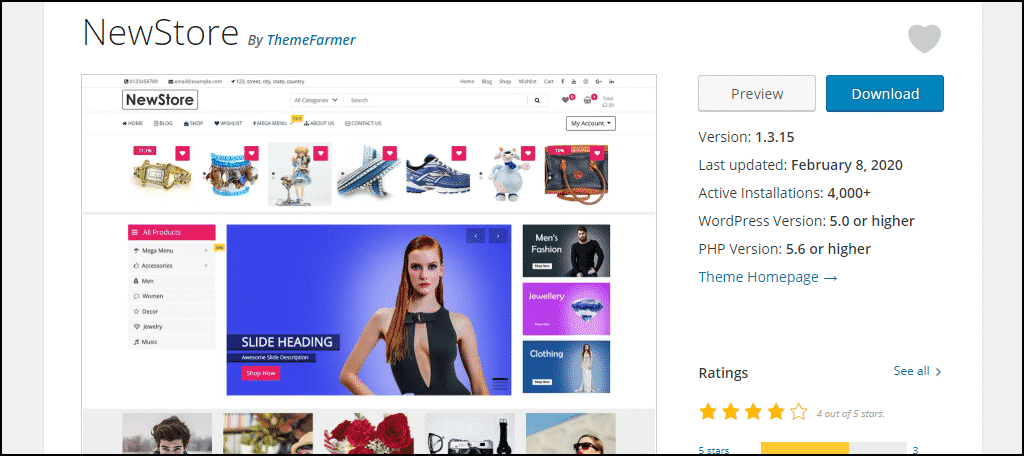
NewStore is built on bootstrap, so you know it’s responsive. It supports WooCommerce and has nice, clean, design templates for your storefront. It also supports plugins like Elementor, Contact Form 7, and Jetpack.NewStore has four demos that you can import, which I always find helpful when working with a new theme.
Di eCommerce
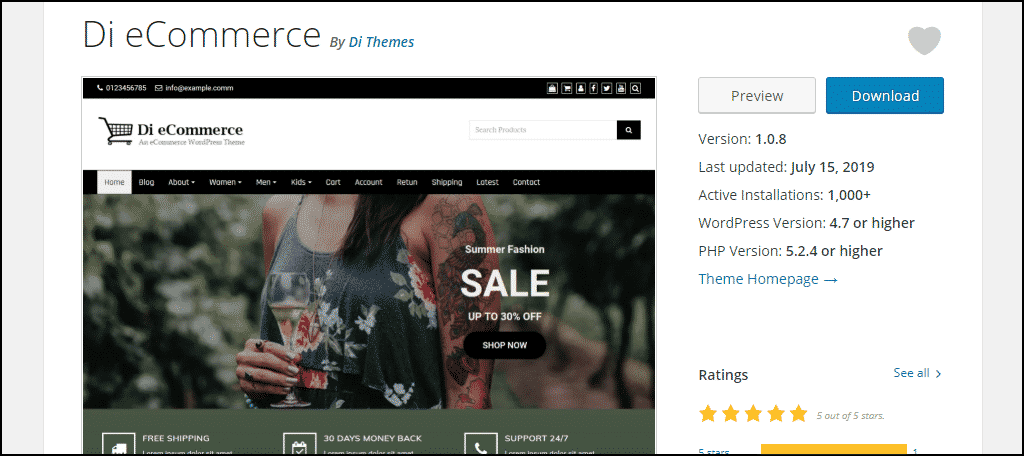
Di eCommerce is responsive and SEO-friendly, using structured data and search engine-recommended elements. It’s compatible with all SEO plugins. It has a cool built-in sidebar “mini cart” feature, along with a quick view feature, wishlist integration, and generation of PDF invoices and packing slips.
Modern Store
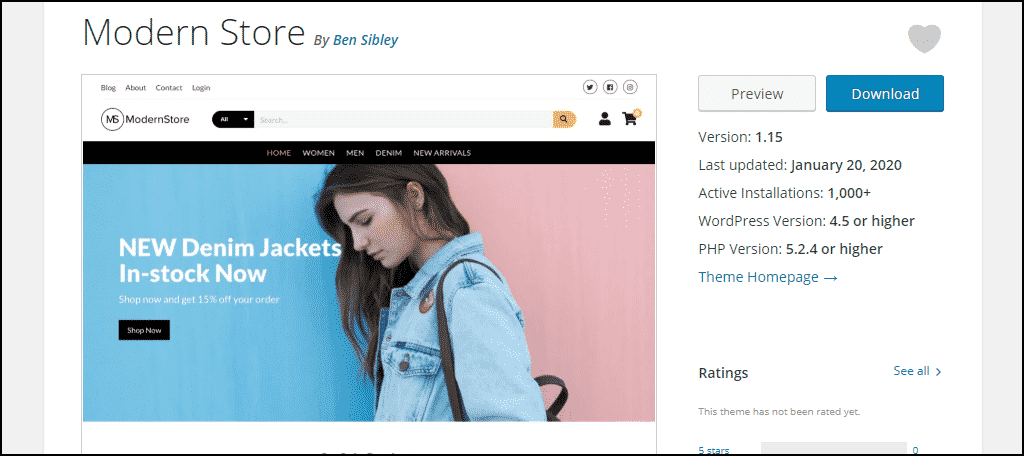
Modern Store is a clean and simple theme for WooCommerce shops. It’s fully responsive, so it looks great on desktop displays, tablets, and mobile devices. There’s a customizable homepage template, custom color chooser, header promo section, store-wide search, social media link integration, and more. It’s also compatible with the latest WordPress editor, Gutenberg.
Retail Website WordPress Plugins
WooCommerce

Honestly, we could make this list very short and just put one item on it: WooCommerce. It’s the most popular WordPress eCommerce plugin, written and maintained by the same company that builds WordPress. So you know integration will always be flawless.
It comes with product, cart, and checkout pages, the ability to do secure payments using credit cards, and alternative methods. It does automated tax calculations and has a ton of shipping options, including flat rates and label printing.
It’s safe to say if you need it for eCommerce, WooCommerce does it.
WooCommerce Admin
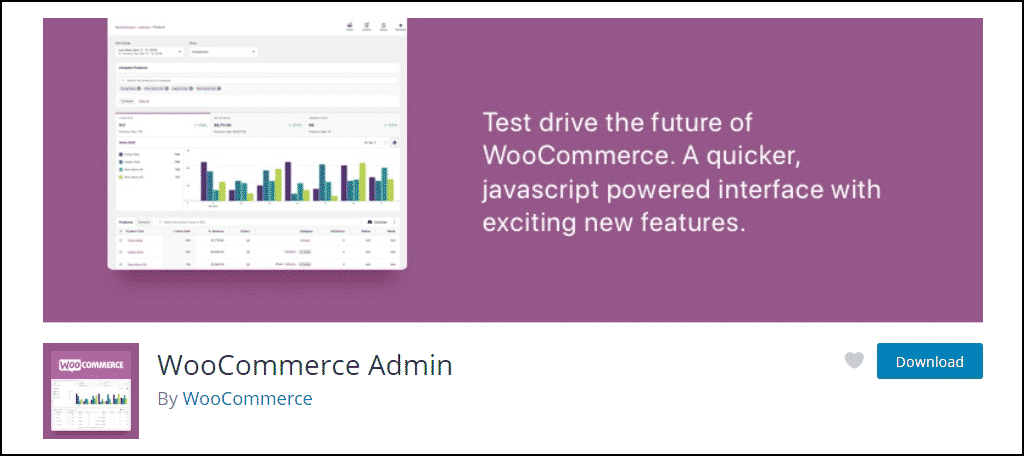
WooCommerce has a perfectly serviceable store management interface, but WooCommerce Admin takes it a step further. It features improved reports and a metrics dashboard that makes it easy to monitor your store’s performance.
It also generates many reports, such as revenue, orders, products, coupons, and taxes.
Customer Reviews

Posting Customer Reviews on your site not only increases customer confidence and conversion, but it can also boost your search engine ranking.
This plugin lets you set up automatic review reminders for customers who recently purchased. They receive reminder emails inviting them to leave a review of the product they bought.
Cart Abandonment Recovery
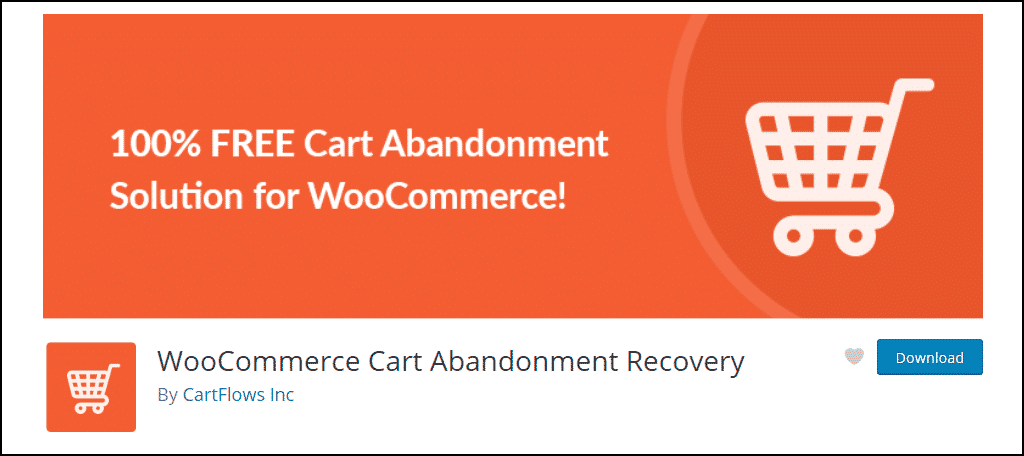
If you’re only going to install one plugin (aside from WooCommerce), make it the Cart Abandonment Recovery plugin. The act of following up with customers who abandon your store during the checkout process is one of the most valuable things you can do.
This plugin even has the ability to generate limited-time discount coupons to bring shoppers back to their abandoned cart.
Site Kit by Google

Site Kit by Google isn’t made specifically for shopping sites. But if you want anyone to find your store, you need Google.
This plugin brings a lot of relevant Google services into your WordPress dashboard. Search Console, Analytics, AdSense, PageSpeed Insights, and the relatively new Tag Manager. It also makes integrating those services with your site easier than ever.
How to Let the World Know You’re Open for Business
Building your store is the first step. The next step is promoting it and bringing in customers. Here are some ideas to make that happen.
Google Ads
You may know it by its old name, AdWords, but Google Ads is the same service. You pay Google to show your advertising in search results or on other websites. Yes, I’m talking about investing money in advertising.
But if you have a budget for it, and you manage it properly, Google Ads will bring potential customers to your store.
Social Media
This method can be very effective, and all it costs is your time. If your store is made up of physical goods that benefit from images, like a clothing website, concentrate on visual social media sites, like Instagram and Pinterest.
You want to have a presence on as many platforms as possible, but always focus your efforts where the highest potential return on your investment of time is likely.
Etsy, eBay, and Other Sales Sites
Maintaining an account on other selling sites and listing one or two items can draw attention to your store. And if you can make sales on the other sites, all the better. In fact, a lot of online store owners will sell a few things on something like eBay as an effective way to market their brand.
Make sure when people find you on other selling sites, they can follow a link to your online store.
Search Engine Optimization (SEO)
Search engine optimization is a promotion tool. I say that because there is no better way to promote your store than improving its search result ranking.
People want to buy what you are selling. Research the ways they look for your products, which words and search terms they use. Then optimize product pages on your site to capture those searches.
Improving the quality of your website SEO is the best investment you can make for your store.
Personality
Online stores are everywhere. How are you going to make yours stand out? One way to do it is to bring your personality (or your brand’s personality) to the forefront. Provide something unique, and you’ll give customers, and non-customers, a reason to keep coming back to your online shop.
What sets you apart can be a unique approach to photographing products, or a unique tone to your product descriptions.
Don’t be afraid to be different. Different sells.
Why Start an Online Store?
To Sell Something You Created
That something can be oil paintings, books, cookies, or really, anything else. If you create something, no one is better qualified to sell it than you are.
If you work in a community of like-minded creators, you can open a cooperative online store. The more variety in your store, the wider your potential pool of customers.
To Sell Digital Products
These can also be your own creations or books or software created by others. The main advantage digital products have over physical products is low overhead.
Meaning the cost to create or the wholesale cost to buy them is typically much less than a physical product. That means a higher profit margin for you.
To Be Your Own Boss
The advantages of being your own boss are countless. And if you’re opening a retail website to create a job for yourself, there’s no limit to what you can sell.
It isn’t even necessary to invest in a lot of inventory. Remember the drop-shipping we talked about earlier; it can be your best friend.
Selling Is the Easiest Thing in the World, and the Most Difficult
That’s true, and a lot of it depends on what you’re selling. But one sure-fire way to decrease the difficulty is by creating your own store following the guidelines here.
Set it up, promote it, and don’t forget to pay the taxman!
