Are you looking for a way to recover your lost password in WordPress? The regular Internet user has to keep track of multiple accounts with, hopefully unique, login information. It is very common for individuals to forget their password on any account and web developers know that. Sadly, many users try to use the same information on every account, but that is not safe to do.
All it takes is one website to get hacked and your login information for every account will be compromised. Instead, using unique login information is imperative for your security. Any WordPress website you visit already has a password reset in place in case you forget. Today, I will demonstrate how to recover your lost password in WordPress.
Are Password Resets Safe
Logging into an account is very simple. It usually requires two pieces of information, an Email Address/Username, and a password. It is extremely normal to forget your password and every single website has a password reset button. To put it simply, you click on the password reset option, check your email, follow the link the website sends, create a new password, and log in with the new information. In some cases, you will receive a text message with a code needed to change your password.
WordPress operates exactly the same way and you can add extra security features at any time. This process is completely safe as long as you have access to your email address, this ensures that you can always change it back. If for some reason the following system does not work, contact a site admin to reset your password for you.
How to Recover Your Password in WordPress
Today, I will demonstrate how to recover your lost password in WordPress. You can reset WordPress passwords at any time, even if you didn’t forget it. In fact, it is good to routinely change your password every three to six months. Make sure that you have access to the email address you used to create your WordPress account. If you do not, you will not receive the email with the password reset link.
If you have lost access to your email address, the only way is to contact a website admin, but they will likely want proof of your identity.
Resetting Your Password in WordPress
Resetting your password is extremely easy to do. If you have reset your password on any other website, it is almost an identical process.
Underneath where you enter your Username/Email Address and password, click on the “Lost Your Password?” option.

Enter your Username or Email Address in the available text box and click on the “Get New Password” button.
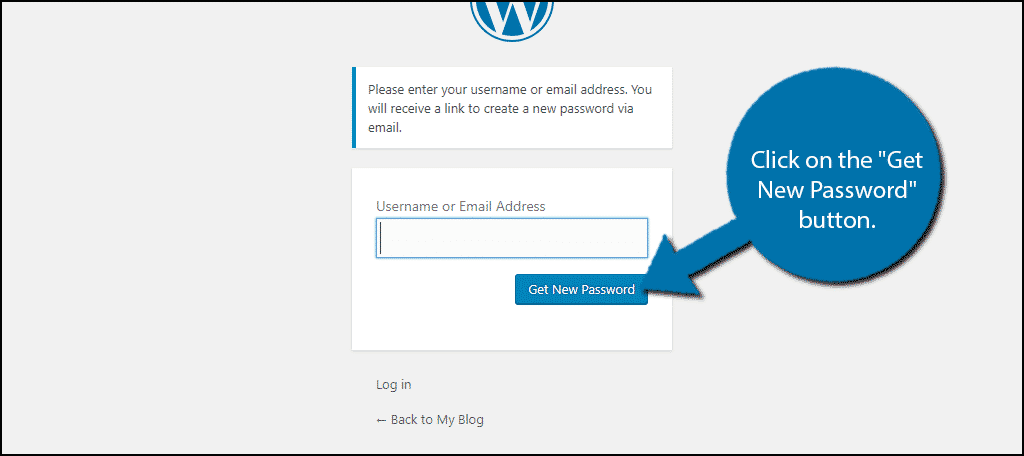
An email will be sent to the email address that you entered when creating the account. This will usually instantaneous or takes up to five minutes. Check the registered email address and look for an email message titled [Your Blog Title] Password Reset. This is the default message WordPress will send if a web developer did not customize the message.
If you do not see this message after five minutes, make sure to check your Spam/Junk folder. Contact a website representative if the problem persists.
Once you open the message you should see a line that says “To reset your password, visit the following address:” Follow that link. You will see a strong password generated by WordPress that you can use or create your own. If you create your own password, make sure it is strong. This will help prevent brute force attempts at entering your account. Click on the “Reset Password” button to finish the process.
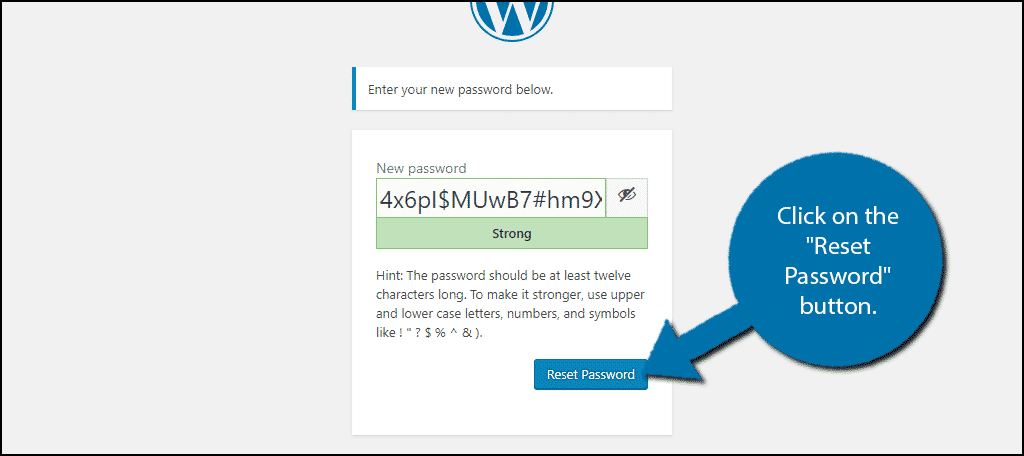
If everything went right, you should see the “Your password has been reset.” message. If not, you probably tried to make a password that was not strong as your new password. Many web developers will prevent you from creating a weak or moderate password.
Congratulations, you have successfully reset your WordPress password. Plenty of people need to change their password for security purposes or simply because they forget the password. If you are an admin or staff member, you can manually reset your password in WordPress through your phpMyAdmin.
Change Your Password Regularly
While changing your password regularly may lead you to forget your passwords, it is a very safe practice. Highly secure accounts like universities and banks will force mandatory password changes every three to six months. These are to prevent hackers from gaining access or to keep anyone using your account without your knowledge.
For example, imagine your favorite video streaming service. If someone gains access to the account, they can use what you are paying for free without your knowledge. Regular password changes will remove these individuals from having access to your accounts. This can be much more serious on university and bank accounts, but the principle is the same.
How long have it taken you to reset your WordPress password? Why have you changed your password in WordPress?
