A WordPress Welcome Gate is often a message that displays when someone visits the website for the first time. Usually, these are based on browser cookies and are often effective when it comes to marketing. Users will view the information once and then have access to site’s content.
Welcome gate plugins are useful to quickly share information, encourage sign-ups for email lists or to advertise products or services you may have on sale. There is a lot you can do with gated content in WordPress, and it’s a useful feature especially if you focus on content marketing.
In this tutorial, I’m going to show you how to set up a WordPress welcome gate using a free plugin from Icegram. It’s perhaps one of the easiest and affordable methods to create an attractive pop-up, welcome bar or other lead generator.
Installing Icegram
The first thing you’ll need is the Popups, Welcome bar, Optins and Lead Generation Plugin from Icegram. I know it’s a mouthful, but it’s an efficient and widely popular platform. In fact, more than 40,000 active websites are using it at the time of this tutorial.
Install and activate the plugin from Icegram.
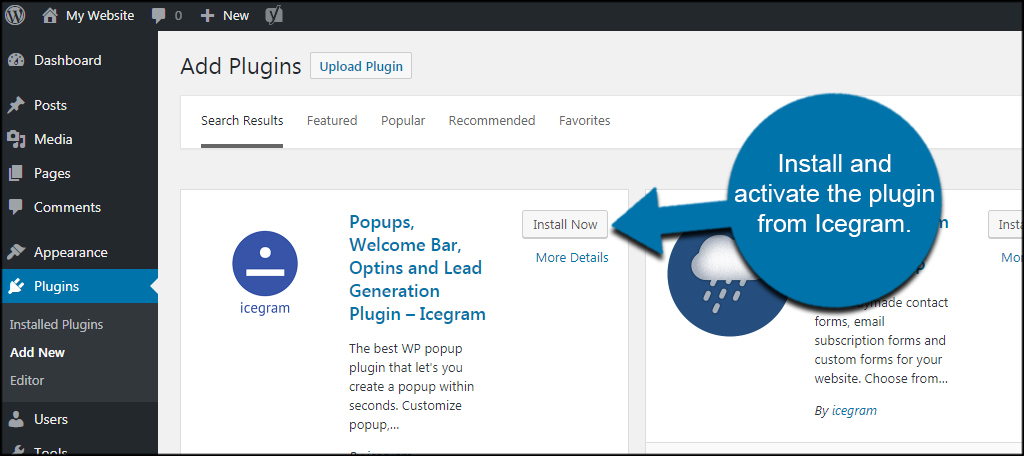
Make sure you install the correct plugin. Icegram makes a series of tools for WordPress, and you want the one that creates the welcome bar and popups. It’s probably easier if you search for “welcome bar” in the keyword box of the plugin screen.
Upon activation, you’ll immediately see the Docs and Support screen for Icegram. This page has a lot of useful information regarding the plugin, so you may want to give it a couple of minutes to read.
Creating the Popup
Icegram gives you several methods of creating messages for your website. For this tutorial, I am showing you how to set up your popup. This acts as a WordPress welcome gate for new users.
Icegram comes with a slew of pre-defined messages and campaign types. You can easily pick from the vast array of pre-designed templates or create your own. Today, I’m going to go over how to make your own popup.
Click the “Add New Campaign” link on the left.
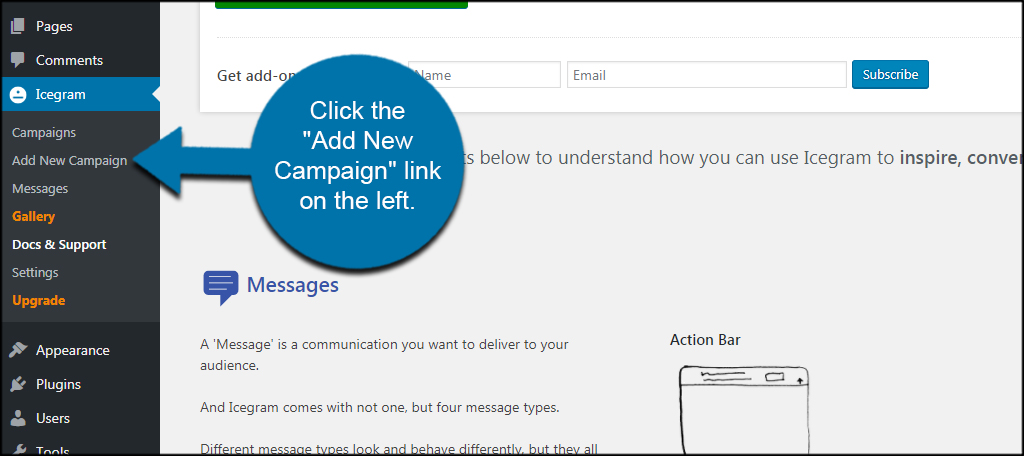
This section shows all of the different templates you can use in your campaign. For now, click the “Add New Campaign” button at the top.
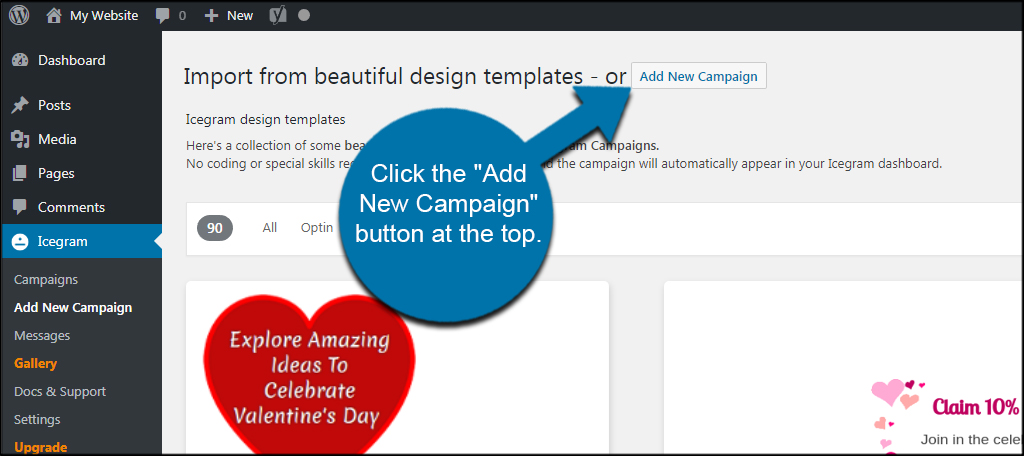
Create a new title for the campaign. Make it something you’ll easily recognize. For this example, I’m just going to use “Test Campaign.”
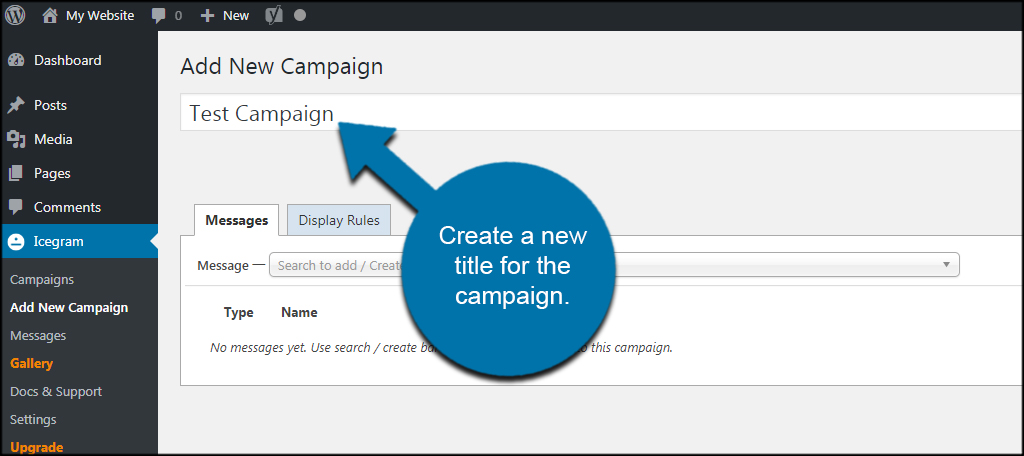
Select “Create new Popup” from the drop down tool next to Message.
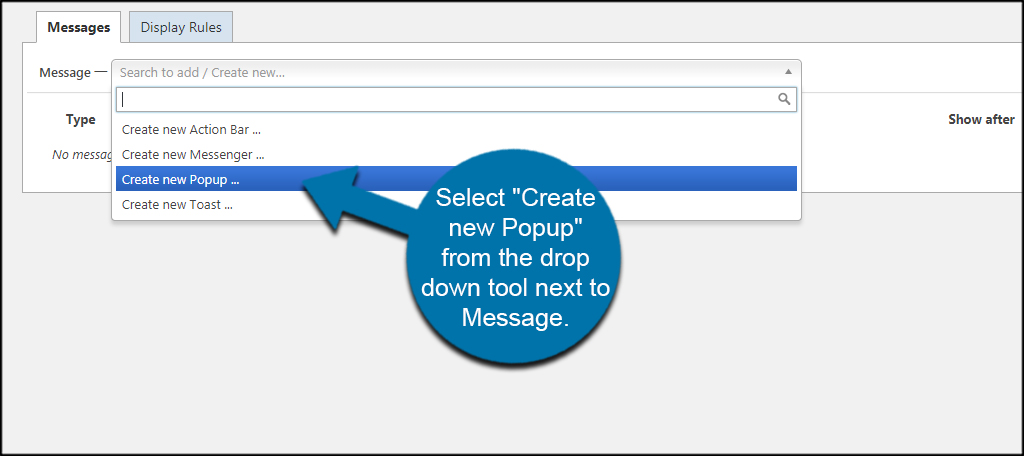
Create a name for your popup message. You will be the only one to see this name. Icegram saves default messages so you can reuse them later should you choose to do so.
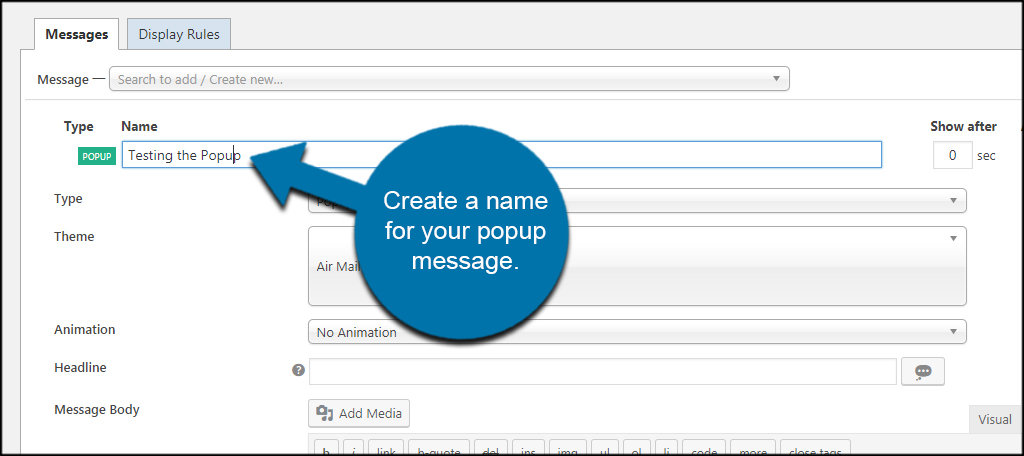
Leave the “Show after” value to 0 seconds. This means the popup will appear immediately when someone new visits the site. You can change this if you want a bit of time between arriving and the popup launch, though.
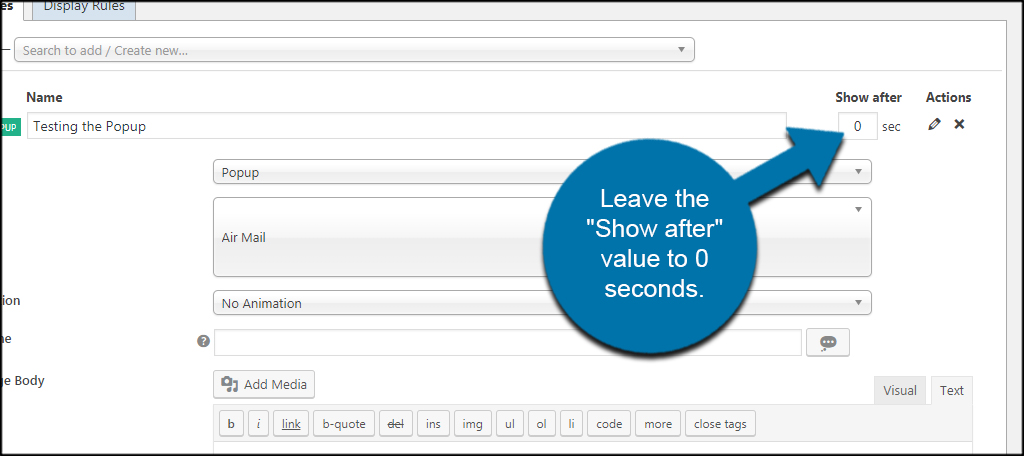
Fill in the rest of your popup’s content. This includes choosing a theme for the message, animations, the headline and text as well as adding a call to action and link if you need. You can also add your own CSS coding if you want even further customization.
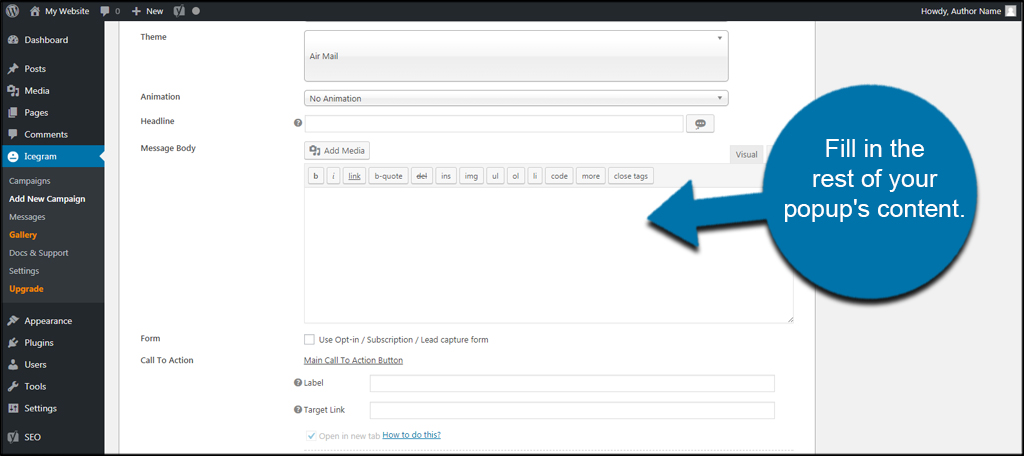
How the Popup is Displayed
Click the “Display Rules” tab above the message area.
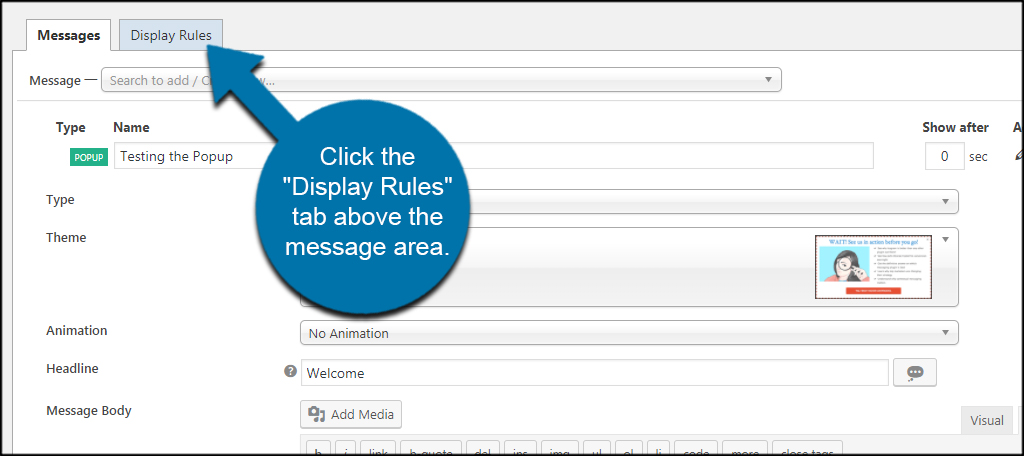
In this section, you can choose how the popup is going to behave. For example, you can have it show only to certain devices such as smartphones and/or desktops. You can also set the popup to appear on the homepage only, how the message retargets, if there is a specific schedule or if you want to run it on specific URLs of your website.
There is a a lot of flexibility when it comes to the WordPress welcome gate, which may give you a lot of different ideas for marketing.
Once you’re ready, you can preview the campaign or click the publish button to send the message live.

Ideas for the Welcome Gate Plugin
A tool like this has a lot of possibilities. It’s a way to engage visitors while delivering valuable information regarding your brand or products. What are some ways you can use this to your advantage?
Holiday Specials
A lot of people flood online shopping for holiday specials. Whether it’s Black Friday or simply a change of seasons, a popup message letting people know what you have on sale inspires buying.
Growing an Email List
One of the most common methods of content gating in WordPress is to build up email lists. People are often more receptive to messages they sign up for over unsolicited content, and this method works to engage those readers.
Weekly Business News Updates
Popup messages don’t merely have to be advertisements. Perhaps you want to share business updates with visitors once a week or so. It’s a good way to make sure your visitors are keeping up with current events within your company.
Run Contests
A lot of users will implement contests from these kinds of popups. Contests often drive people to visit store locations. This practice has been around for decades, and it works.
Linking to a Landing Page
A common method for content gating is implementing a landing page. When someone visits for the first time, you can set a link back to the landing page for specific information or sales leads.
Making the Site Interactive
While it’s the content that brings in visitors, it’s the engagement which drives many to come back. There are so many possibilities while using gated content in WordPress. Whether you’re showing off a new product or trying to boost email list subscribers, this is one of those tools that may accentuate what you deliver to the masses.
What kind of plugins do you use to engage your audience? How interactive is your site, and has it increased visitor retention rates for you?
