The many advantages of displaying business hours online are why so many small and large businesses alike follow this practice. Customers can use them to set up appointments during your opening hours, plan their daily activities around your hours, and tell their friends when that great store opens. It is important for businesses to be accurate and on time.
The multitude of ways to display your business hours on your WordPress website is astounding. Like almost all of our common WordPress problems, there is a plugin that can serve all of your needs. The most versatile business hours plugin for WordPress I have found is the Business Profile plugin.
How Business Profile Can Help Your Business
The Business Profile plugin will allow you to show a wide variety of your businesses information including business address, name, phone number, email information, directions via Google Maps, and what were after business hours. It also has a business hours widget to help get the appearance looking just right for your business.
Another great feature is it uses the Schema.org format, which will help search engines like Google and Bing access your businesses information to display. It’s extremely important that search engines can find you and you appear higher in their searches because it is the fast track to getting new visitors quickly. This is known as Search Engine Optimization and is crucial for all content creators to be aware.
How to Install and Activate the Business Profile Plugin
Today I am going to show you how to install Business Profile and use it to display your business hours on your WordPress website. Keep in mind it can be used to display much more than just business hours.
To Use Business Profile:
Firstly, let’s go to the plugins area of WordPress and click the “Add New” button.
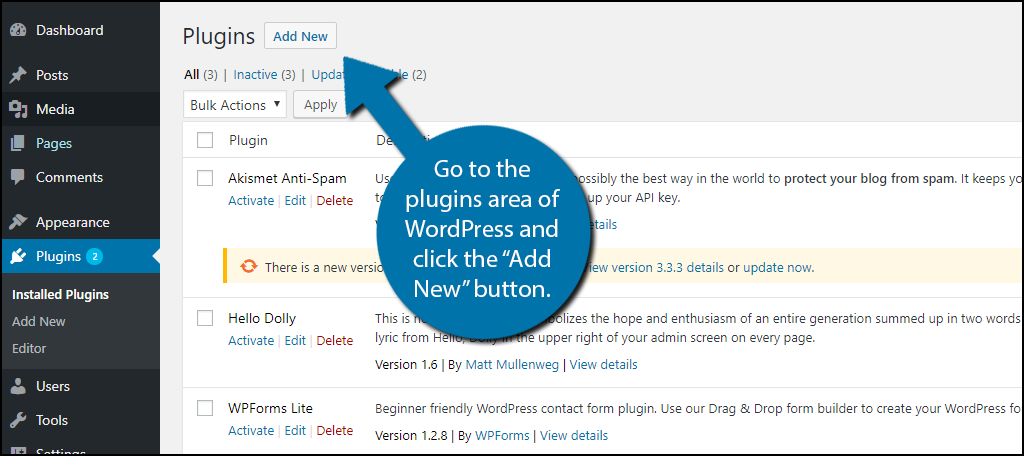
Next search for “Business Profile” in the available text box. You can also search “Business Hours’ to see the many different plugins that can all accomplish your goal, but for this tutorial, we will stick to Business Profile.

Continue scrolling down until you find the Business Profile plugin among the various similar plugins. Click “Install” and “Activate” on the plugin once you find it.

Once activated, the plugin will add a new menu option “Business Profile” on the left side admin panel of WordPress. Click on “Business Profile” to enter the plugin’s setting page.

In this menu, you can customize the type of Schema, the image of your business, business name, business address, and a Google Maps direction set up. Fill out the information that best describes your business. This should be as detailed and accurate as possible. No one likes incorrect information!

Continue scrolling down the page and you will see “Schedule”, click on “Add another opening time” to enter your business hours.
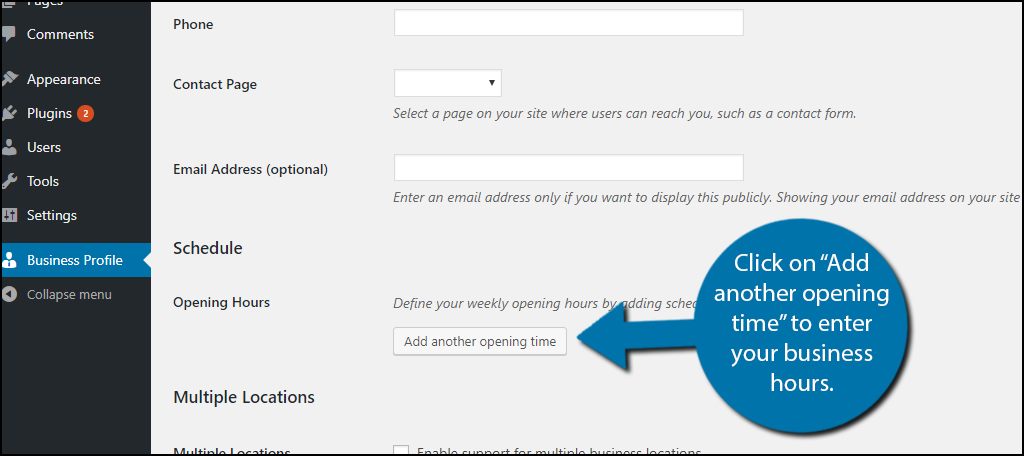
New selections will become available. Now you may select the days of the week your business operates. To select the days you are open, simply check the boxes. Once these are selected, click on the “Time” button.

By clicking on the text box under “Start” you can select what your businesses opening hours are. Similarly, by clicking “End” you can select what your businesses closing hours are.
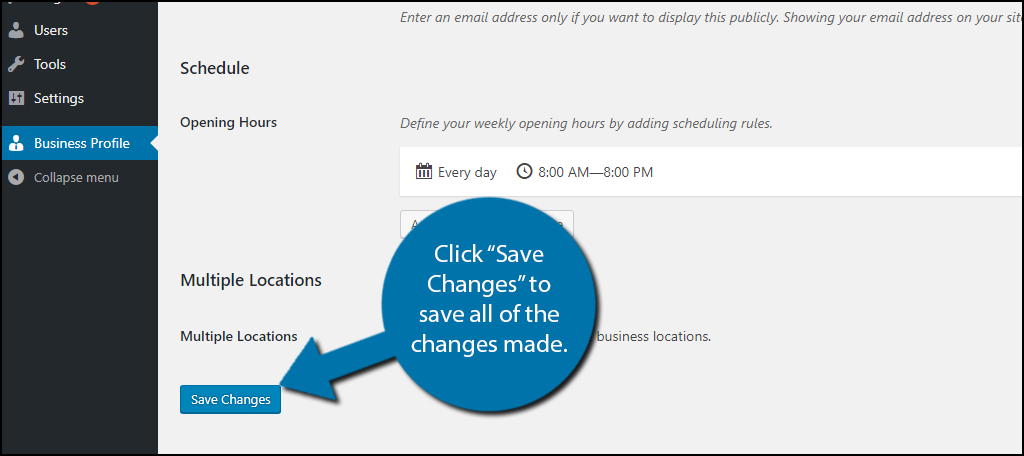
Now to save the business hours you have selected, simply press the “^” button and be careful not to hit the red “X” as this will erase any information you have entered.
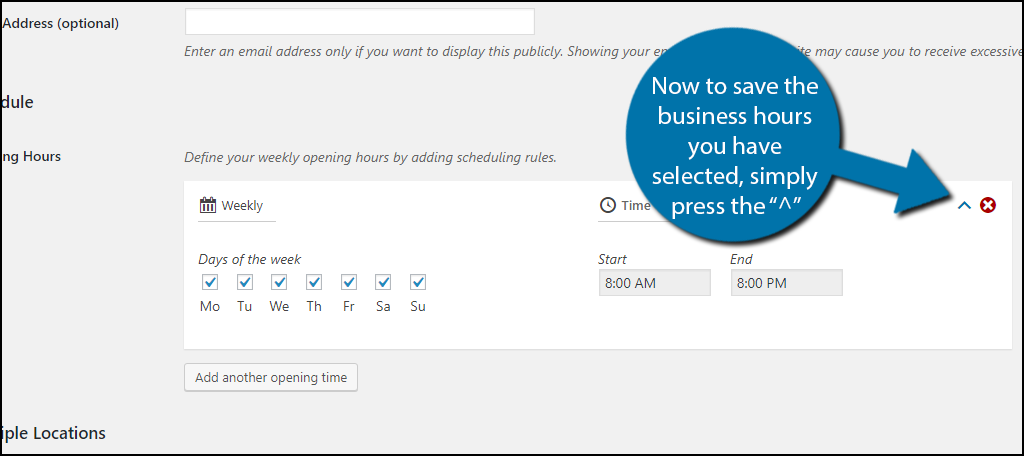
Finally, it is time to save all the changes made. This is accomplished by clicking “Save Changes” and with this, all of your businesses information has been entered. I will demonstrate how to display this information next.
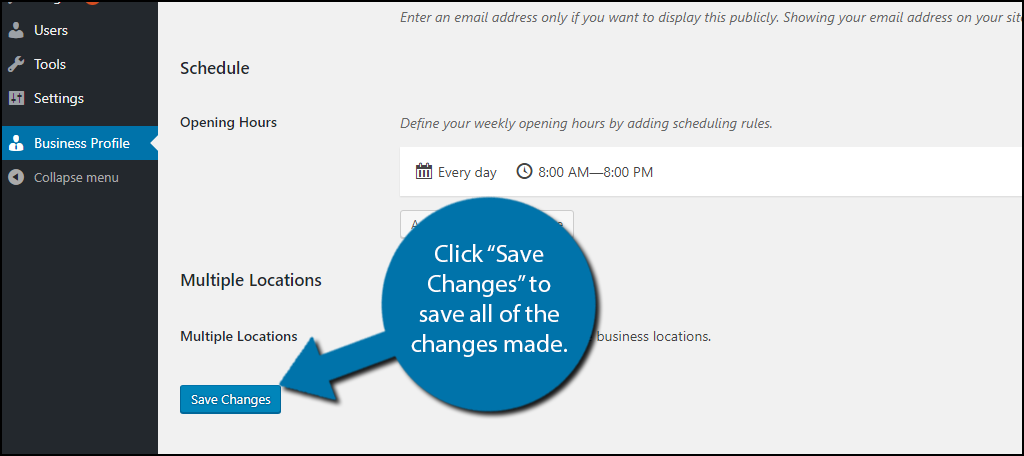
How to Use Business Profile to Display Business Hours on your WordPress Website
Now that all of the information has been added it’s time to display it on your website. You will now select “Appearance” on the left-hand admin panel. Then select the ‘Widgets” option.
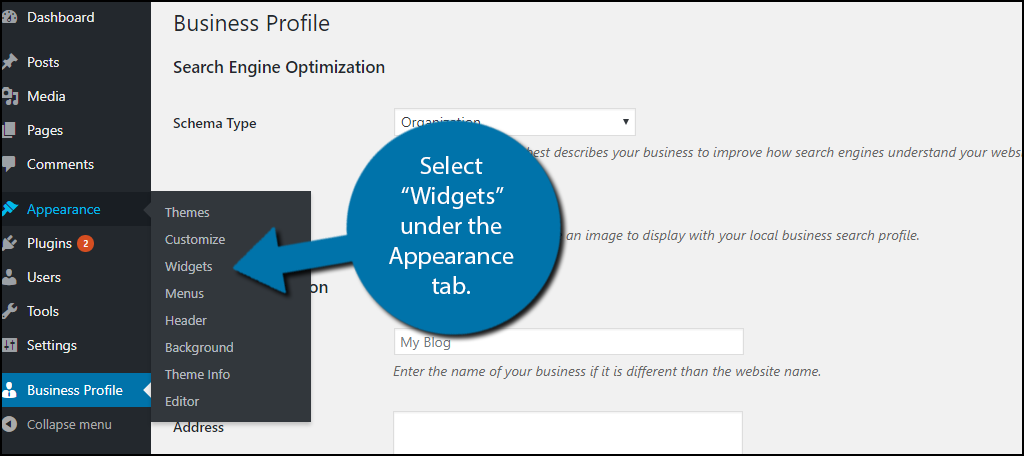
Now Select “Contact Card” to bring up additional options. Select “Sidebar” if it is not selected by default. Finally, click on the “Add Widget” button.

The contact card allows you to display the previously entered information. Simply select all the desired options listed that you wish to display. For this tutorial, we will focus on business hours. Click on “Show Opening Hours” and make sure to hit “Save” to save your choices.
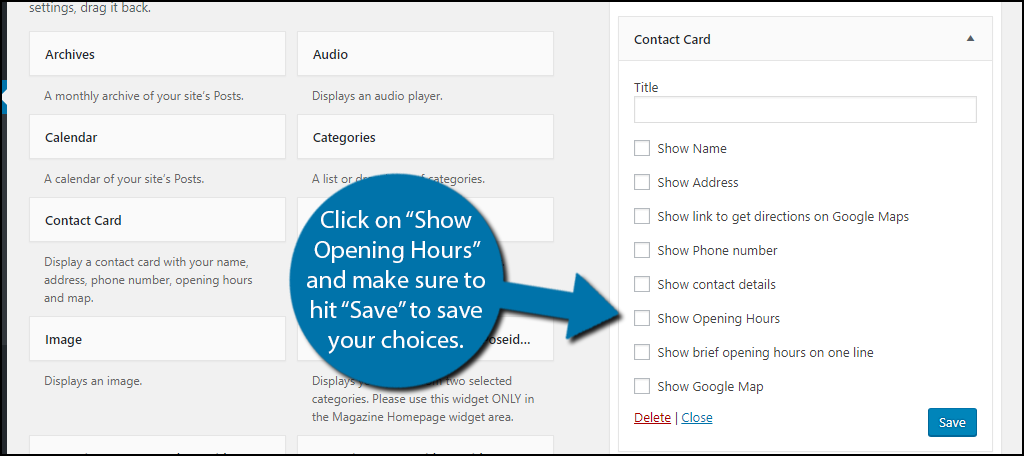
Congratulations! You have successfully displayed your business hours. Remember you can display a lot of additional and helpful information to visitors on your WordPress website using the Business Profile plugin. You can also use a floating footer bar to share important business information to create an engaging website.
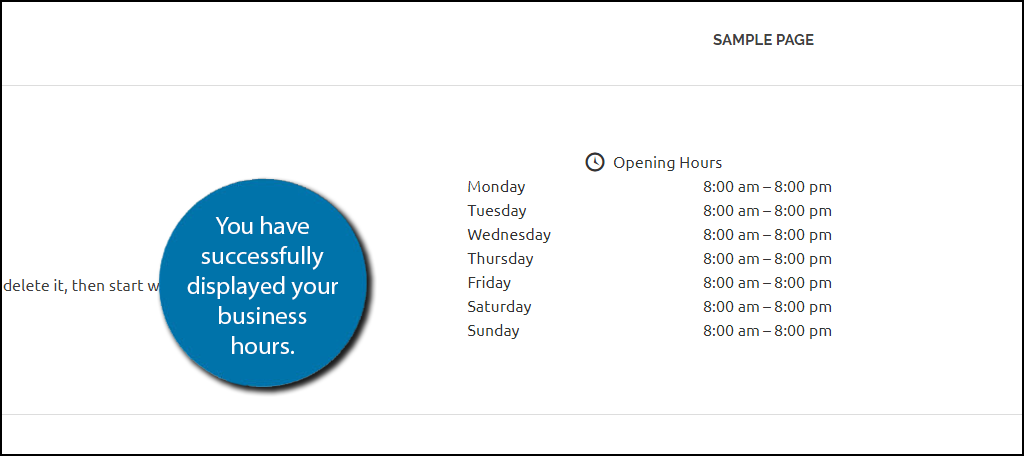
Other useful Plugins to Display Business Hours
Your choices are open when selecting a plugin on WordPress. There are multiple plugins for displaying business hours through your WordPress website and all of these choices are viable. Here are some additional plugins I can recommend using for displaying business hours on your WordPress website.
Business Hours Indicator

The Business Hours Indicator plugin is a simple system that lets the user add their business hours to their WordPress website. It has added features that include an alternative message when you’re almost opening or closing, supports special events such as holidays, multiple locations, and is translated in over nine languages. This plugin will meet all of your business hour displaying needs.
Opening Hours

Opening Hours is another plugin that will display business hours as the name suggests. It is great for restaurants because it offers multiple sets of opening hours. This is especially useful for restaurants with an open bar that opens at a different time than the restaurant. Like the other plugins, it supports holidays, irregular openings, and offers widgets to help display business hours easily and effectively.
Keep Your Businesses Information Up to Date
It is important to always keep the business information up to date on your WordPress website. Visitors need to be made aware of your opening and closing business hours and it is extremely easy to accomplish this using one of the many plugins available.
Of course while following this tutorial, it is clear that many additional pieces of information can be displayed on your WordPress website. It is important to make sure it is all accurate and to give as much information as possible.
What kind of information have you been sharing on your website? How often do customers use this information to visit the business? Have appointments gone up at your store?
