Do you want to display your newest YouTube videos on your WordPress website? YouTube is the largest video sharing website in the world and is one of the most popular websites on the Internet. Many YouTube content creators will create their own websites along with their YouTube channels. This allows them to show videos early to Patreon supporters.
Many websites will include a YouTube video gallery on their website. This is a great way to show off videos that are relevant to your website. For example, showcasing a product in action or explaining how a specific service works. Today, I will demonstrate how to display the newest YouTube videos on your WordPress website using the YourChannel plugin.
Why Show New YouTube Videos on Your Channel
A better question is, why not? YouTube has many channels that cover news on various subjects ranging from politics to video games. There are many channels that also focus on entertainment that range from comedy sketches to animation. There is something for everyone at any age range and most websites will benefit from offering YouTube content on their website. This keeps visitors on your website and watching your content (if it is your YouTube channel) and that is a good thing.
Even if they click on a recommended video not by you, they are still on your website. Many website owners are well aware of how hard it is to keep visitors on the website. There is a lot of competition and you need every edge possible. Many web developers will opt to use embedded YouTube videos, which is great, but why embed multiple videos when you can construct one video gallery?
How to Display the Newest YouTube Videos From Your Channel in WordPress
Today, I will demonstrate how to display the newest YouTube videos on your WordPress website using the YourChannel plugin. This is a gallery plugin that specializes in displaying your YouTube channels content on WordPress. It is extremely easy to use, but you will need to obtain your YouTube channels API key like always. The API key can be obtained by visiting the Google Developers page and following the steps. Keep in mind that if you like the plugin there is a pro version with additional features that you may find useful.
Installing the YourChannel Plugin
Let’s start by clicking on Plugins and selecting the Add New option on the left-hand admin panel.
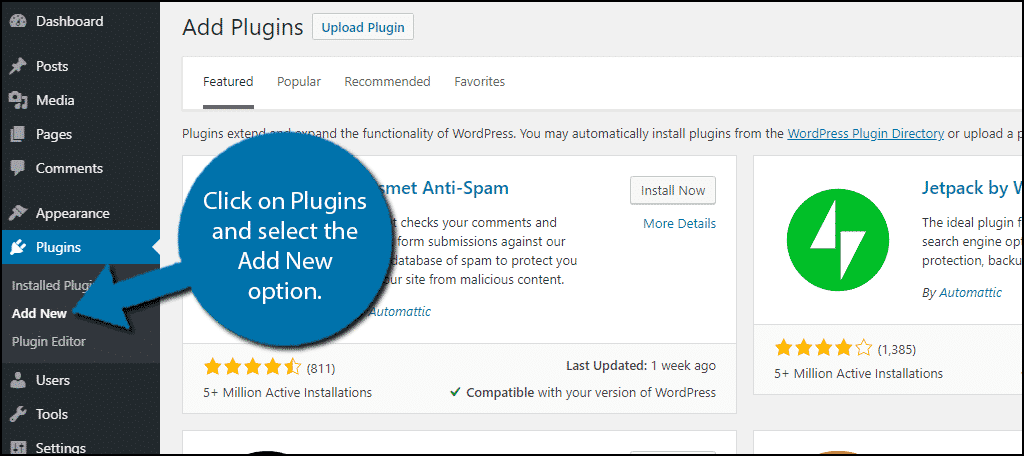
Search for YourChannel in the available search box. This will pull up additional plugins that you may find helpful.
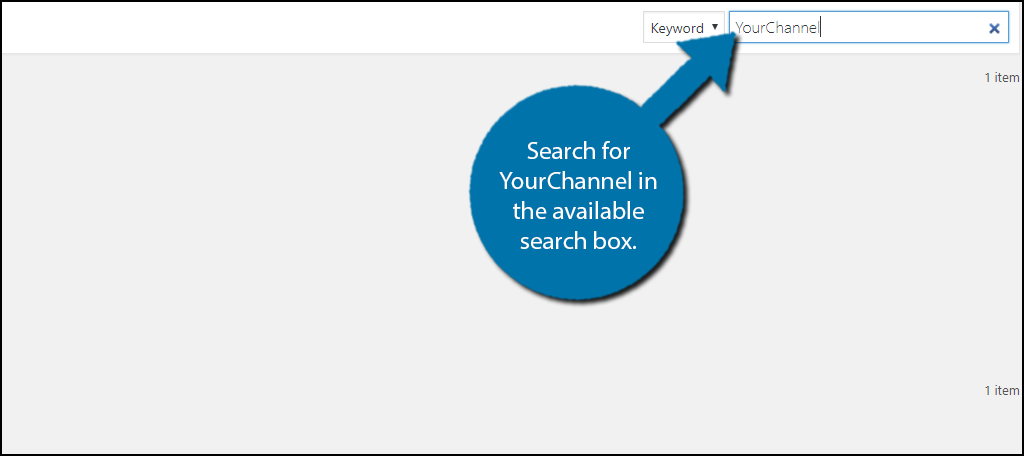
Scroll down until you find the YourChannel plugin and click the “Install Now” button and activate the plugin for use.
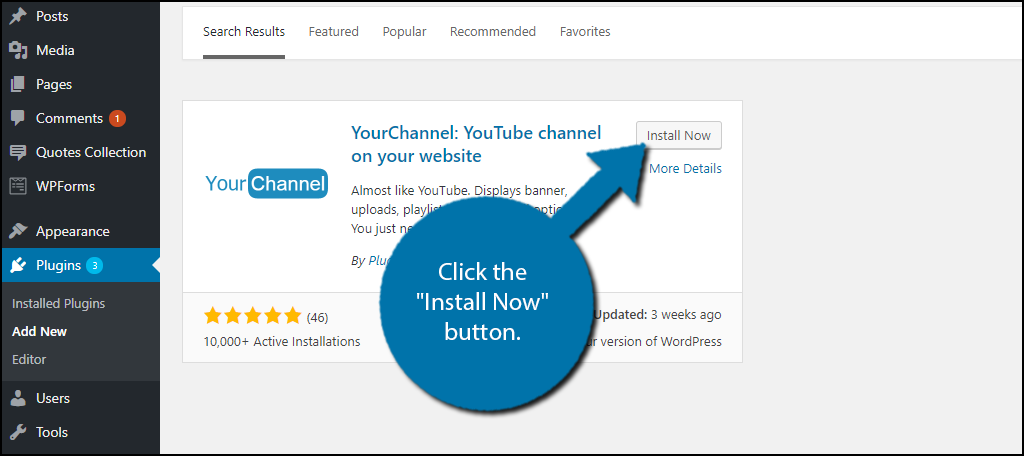
Setting Up YourChannel
On the left-hand admin panel click on Settings and select the YourChannel option. This will pull up the main settings page.
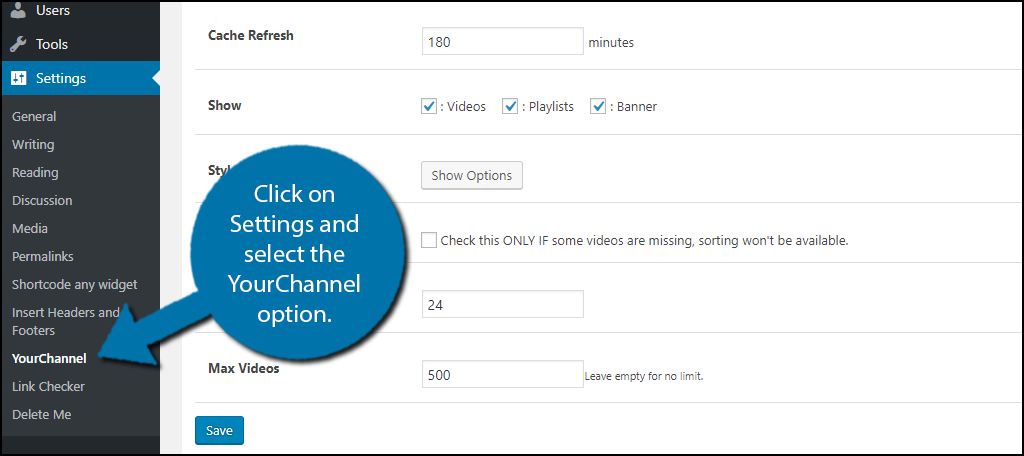
It’s time to set up your YouTube channel on WordPress. You need to insert your YouTube API key into the first text box. If you are unsure of how to obtain the API key click on the link below the text box or click here. The default API key will work for most of the major YouTube channels, but odds are you want to display your own content.
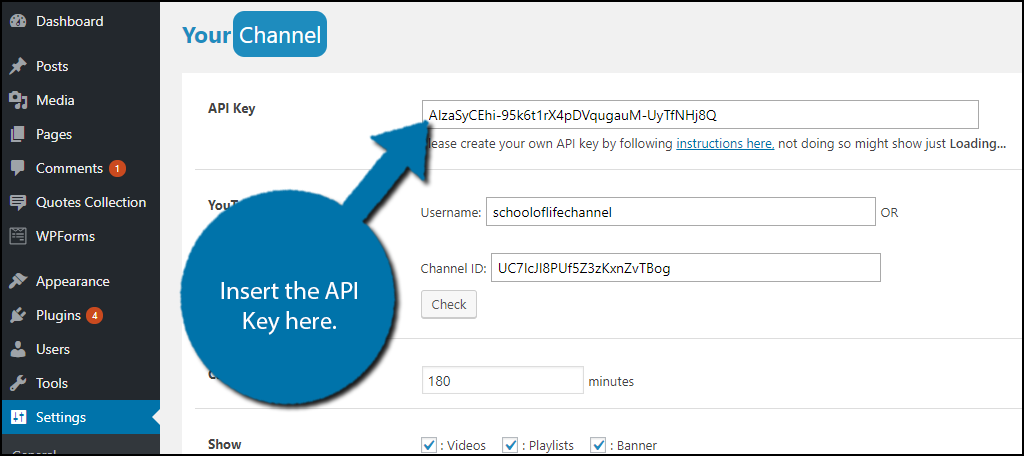
Once the API key is pasted in, you now need to locate your YouTube channel. Fill out either the username or Channel ID text boxes and click on the “Check” button. If the information is correct you should see your YouTube channel’s content displayed on the bottom.
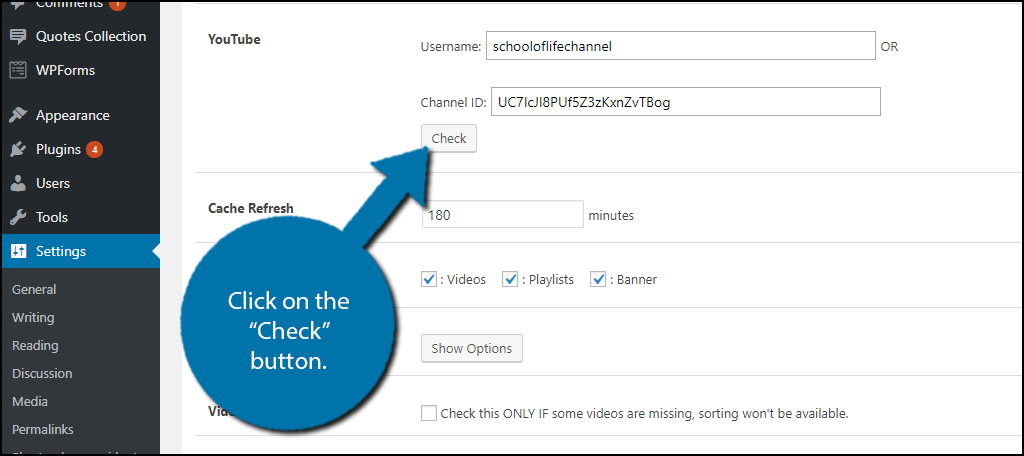
Now that your channel has been found, all that is left to do is to change the various settings. This includes things like cache refresh, what to show, style options, how many videos are loaded, and the max amount of videos. Change these settings and click on the “Save” button to save your choices.
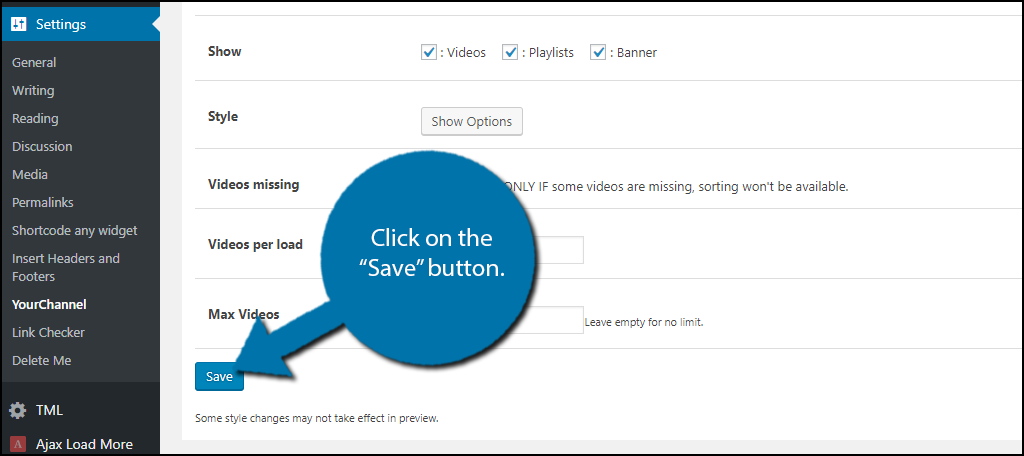
The plugin will now generate a shortcode for your channel. Copy the Shortcode. You can paste this into any page or post. Your YouTube banner and videos will all be shown wherever the shortcode is used.

The newest videos will be shown first automatically.

Congratulations, you have successfully learned how to display your newest YouTube content in WordPress. YouTube is a great platform to create content on and there is no reason not to include that content on your own website.
Keep Visitors Entertained and Coming Back For More
YouTube is one of the most popular websites in the world for a reason, it’s entertaining. There is content for everyone and it is regularly updated with new content every minute. There is always something to watch and that’s what keeps everyone coming back. The beauty of this plugin is that it recreates your YouTube channel look.
It takes your banner and most importantly, all of your video content and can display it on a single page or post on your website. You could also choose to add it on a sidebar, but be careful with sizing it. If you regularly make YouTube videos, then there is no reason to not include your channel’s content on your website.
What kind of content does your YouTube channel produce? Is your community responding well to having your channel on the website?

Hi,
can I use some channel that isnt my to display you tub videos on my website ?
Hello Macano,
The plugin in this tutorial focuses more on owner’s content. However, you can embed any YouTube video by using the share command. Visit any YouTube video, click the “Share” button, click “Embed”, and then copy and paste the code directly into the WordPress text editor.
There’s also several plugins that will embed a video into your posts by simply copying the video’s URL and pasting that into the plugins block in WordPress.