How can you get the URL for an image you upload to WordPress? You will often see people tell you to insert an image URL, however – WordPress does not just dump your uploads in an obvious place relative to your website address.
Here are the steps you need to take to find a WordPress image URL.
Step 1
First, you will want to login to your dashboard and click on the “Media” link in the sidebar menu.
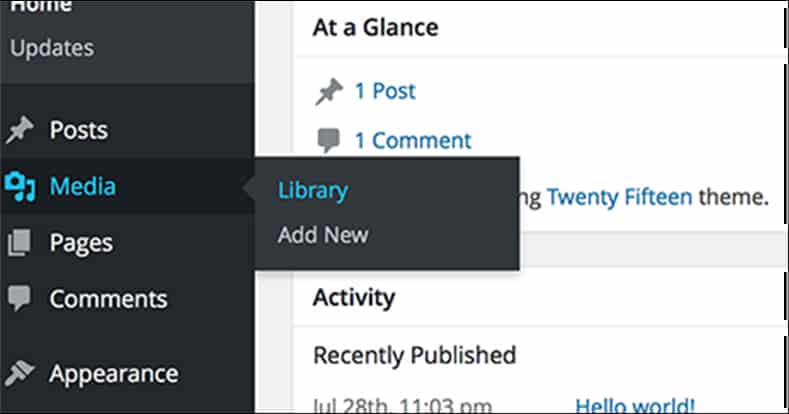
The Library page will show you all the images you have currently uploaded. The Add New page will allow you to upload a new image.
Step 2
Click on the thumbnail for the image in question. This will take you to that image’s page in the WordPress media library. On the right hand side, you should be able to see the URL listed under the image dimensions.

Step 3
Now, all you need to do is copy that URL location to wherever you wish to use the image. This could be to Twitter, Facebook or anywhere else you’d like to share this image with the masses.
That was easy, right?
