There’s nothing worse than having your computer, tablet, or phone hacked or compromised. As the bulk of our personal and financial information moves online and to our devices, our need for security increases. The best security suites aim to protect our data and devices and make our online lives more secure.
In this article, I’ll run down a list of the eight best security suites. We’ll talk about what they do and how much they cost. Speaking of cost, there are some capable free solutions, but they aren’t as comprehensive or robust as the paid options.
If you’ve ever been hacked or experienced identity theft, you know that security is priceless. So it’s no exaggeration to say that every security suite in our list is well worth paying for.
What Is a Security Suite?
Security suites are multiple security programs bundled together in a single package, or “suite” of programs. Where an antivirus is a single program with a specific function, security suites offer a wider range of device protection.
Every security suite contains an antivirus program, but they also include other crucial security-related additions. Some of the features security suites offer include:
- Ransomware protection
- Secure browsers
- Virtual Private Networks (VPNs)
- Webcam protection
- Password managers
- Online backup
- Parental controls
- Dark web monitoring
And the best security suites don’t protect only desktop or laptop computers. They can also keep your Android devices or iPhone secure and safe from attack or compromise.
So let’s get to the list, shall we?
Our list of the best security suites include:
- Bitdefender Total Security
- Kaspersky Total Security
- Norton 360 Deluxe
- Trend Micro Maximum Security
- Avast Ultimate
- McAfee Total Protection Multi-Device
- Bullguard Premium Protection
- Panda Dome Advanced
A note on the pricing information in this article. Security software pricing is not exactly straightforward, with multiple options for terms and the number of users or devices covered. We’ve provided pricing basics, but you should check the long-term pricing for any security suite you’re interested in. Many of the yearly prices advertised are for the first year only and increase when they’re renewed.
The Best Security Suites
1. Bitdefender Total Security

In independent antivirus lab tests, Bitdefender Total Security scored near-perfect results. That and its rich suite of protection features easily rank it at the top of best security suites lists.
Bitdefender Total Security isn’t available on a monthly plan, but they do offer a one-month free trial. Therefore, you can give it a test spin before making up your mind.
Key Benefits of Using Bitdefender Total Security
- Works on Windows, Android, Mac, iOS
- Antivirus
- Firewall protection
- Spam filtering
- Personal data protection
- Ransomware protection
- Phishing protection
- Spam protection
- Parental controls
- Password generator and manager
- VPN
Bitdefender Total Security Pricing
- One month free trial available.
- Annually
- 5 devices: $44.99 for the first year
- 10 devices: $99.99 for the first year
2. Kaspersky Total Security

Kaspersky is a trusted name in the antivirus world, and the Kaspersky Total Security suite lives up to that reputation. Security software often monopolizes a lot of system resources. But AV-TEST has given Kaspersky their lowest “impact on system performance” rating for several years running.
Therefore, your computer remains quick and efficient. After all, resource-hogging is one reason why many people avoid getting security software.
Kaspersky Total Security also isn’t available on a monthly plan, but you can get a one-month free trial.
Key Benefits of Using Kaspersky Total Security
- Works on Windows, Android, Mac
- Antivirus
- Personal data protection
- Ransomware protection
- Parental controls
- Password generator and manager
- VPN
Kaspersky Total Security Pricing
- One month free trial available.
- Annually
- 5 devices: $49.99 per year
- 10 devices: $74.99 per year
3. Norton 360 Deluxe
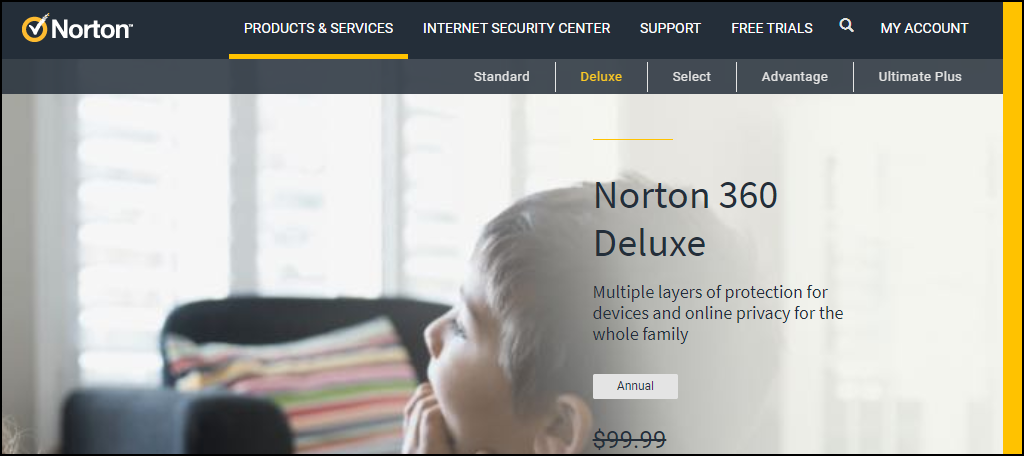
Norton is another respected name in the antivirus world, and Norton 360 Deluxe is their flagship security suite.
Consistently ranked among the best PC security software suites, Norton 360 Deluxe has you covered on Mac and iOS as well.
Key Benefits of Using Norton 360 Deluxe
- Works on Windows, Android, Mac, iOS
- Antivirus
- Personal data protection
- Cloud backup
- Ransomware protection
- Dark web monitoring
- Parental controls
- Password generator and manager
- Secure VPN
Norton 360 Deluxe Pricing
- One month free trial available.
- Annually
- 5 devices: $49.99 per year
4. Trend Micro Maximum Security

Can something be both “micro” and “maximum”? In the case of Trend Micro Maximum Security, the answer is yes.
Trend Micro has been making antivirus software since 1988. And, I don’t think any of the other companies in this list can beat that track record.
Trend Micro is known and respected in the tech world, but worth checking out for your home protection as well.
Key Benefits of Using Trend Micro Maximum Security
- Works on Windows, Android, Chromebook, Mac, iOS
- Antivirus
- Pay Guard to protect banking transactions
- Personal data protection
- Ransomware protection
- Dark web monitoring
- Parental controls
- Password generator and manager
- VPN
Trend Micro Maximum Security Pricing
- One month free trial available.
- Annually
- 5 devices: $49.95 per year
5. Avast Ultimate

I’ve used Avast antivirus software for years. It’s far and away the best internet security you can get for free. But, if you’re looking for more protection, Avast Ultimate delivers it.
It also delivers some unique features, like a sandbox to open suspicious files, and a data “shredder.”
Key Benefits of Using Avast Ultimate
- Works on Windows, Android, Mac, iOS
- Antivirus
- Personal data protection
- Ransomware protection
- Wi-Fi inspector
- Parental controls
- Sandbox to open suspicious files
- Works alongside other security software (not all security software will do that)
Avast Ultimate Pricing
- One month free trial available.
- Annually
- 1 PC or Mac: $65.88 per year
- 10 devices: $77.88 per year
6. McAfee Total Protection Multi-Device

While the company’s founder may or may not currently be in hiding, McAfee Total Protection Multi-Device remains one of the top internet security suites. (And not to worry, Mr. McAfee resigned from his namesake company more than 25 years ago.)
All kidding aside, you know the McAfee name, and McAfee Total Protection is jam-packed with features. It’s also one of only two security suites in our list that will protect an unlimited number of devices.
Key Benefits of Using McAfee Total Protection Multi-Device
- Works on Windows, Android, Mac, iOS
- Antivirus
- Personal data protection
- Ransomware protection
- Receive support from security experts
- Wi-Fi protection
- Parental controls
- Password generator and manager
- Secure VPN
McAfee Total Protection Multi-Device Pricing
- One month free trial available.
- Annually
- 5 devices: $39.99 per year
- 10 devices: $44.99 per year
- Unlimited devices: $99.99 per year
7. Bullguard Premium Protection
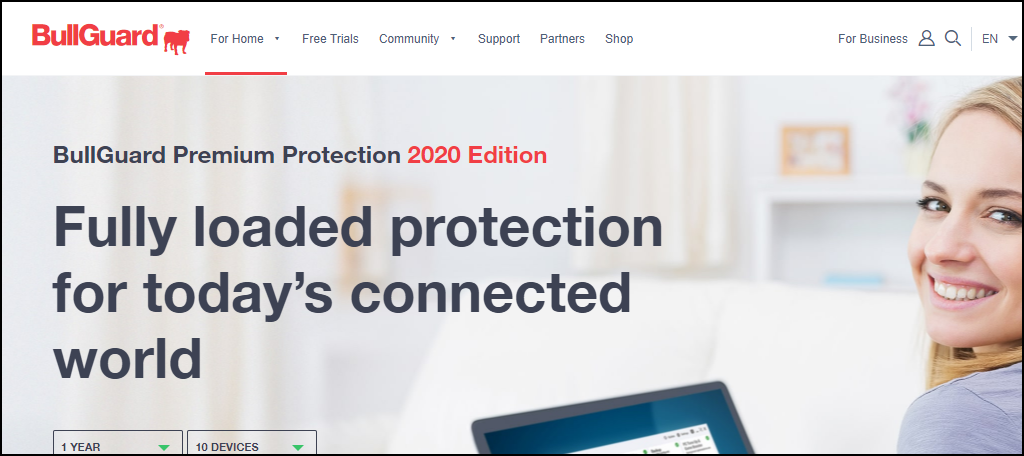
The last two entries on our list may be lesser-known names, but they’re worthy of your consideration. Bullguard Premium Protection includes identity protection alongside an award-winning anti-malware system. It uses advanced machine learning and even does home network scanning.
Key Benefits of Using Bullguard Premium Protection
- Works on Windows, Android, Mac, iOS
- Antivirus
- Personal data protection
- Ransomware protection
- Wi-Fi protection
- Secure web browsing
- Parental controls
- Password generator and manager
Bullguard Premium Protection Pricing
- One month free trial available.
- Annually
- 10 devices: $99.99 per year
- 15 devices: $139.99 per year
8. Panda Dome Advanced
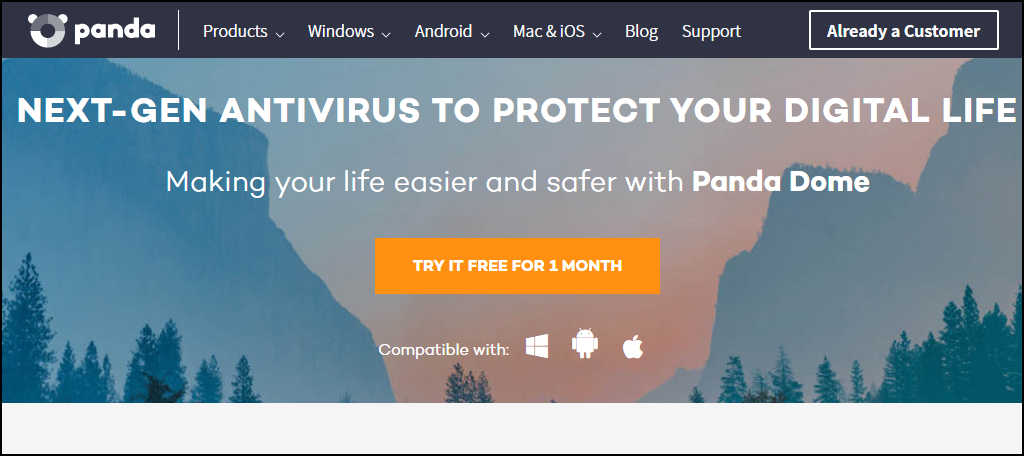
Panda Dome Advanced claims to detect 100% of security threats. Panda’s home screen is friendly and well laid out. It’s easy to navigate for technical and non-technical users alike.
Panda includes some features that few other security suites offer, like file encryption and a virtual keyboard.
It’s also worth mentioning that Panda is one of very few security software suites available on a monthly payment plan.
Key Benefits of Using Panda Dome Advanced
- Works on Windows, Android, Mac, iOS
- Antivirus
- Personal data protection
- Ransomware protection
- File encryption tool
- Wi-Fi protection
- Parental controls
- Password generator and manager
- VPN
- Virtual keyboard
Panda Dome Advanced Pricing
- One month free trial available.
- Monthly
- 1 device: $5.99 per month
- 3 devices: $7.99 per month
- 5 devices: $8.99 per month
- 10 devices: $10.99 per month
- Unlimited devices: $11.99 per month
- Annually
- 1 device: $53.24 per year
- 3 devices: $71.24 per year
- 5 devices: $80.24 per year
- 10 devices: $98.24 per year
- Unlimited devices: $98.24 per year
Internet Security Is No Longer Optional
When thieves and hackers can literally steal your life, device and data protection are a must. The time and expense of regaining control of your world after a hack can be saved by protecting yourself now.
And by “now,” I mean today. Don’t put it off until tomorrow.
Take a few of our best security suites for a spin and see which one best suits your needs. As I mentioned earlier, I don’t think you can go wrong with any of them. Certainly, every step you take toward protecting yourself will pay off in increased safety and peace of mind.
The end result is an overall safer experience.
Stay safe out there!

