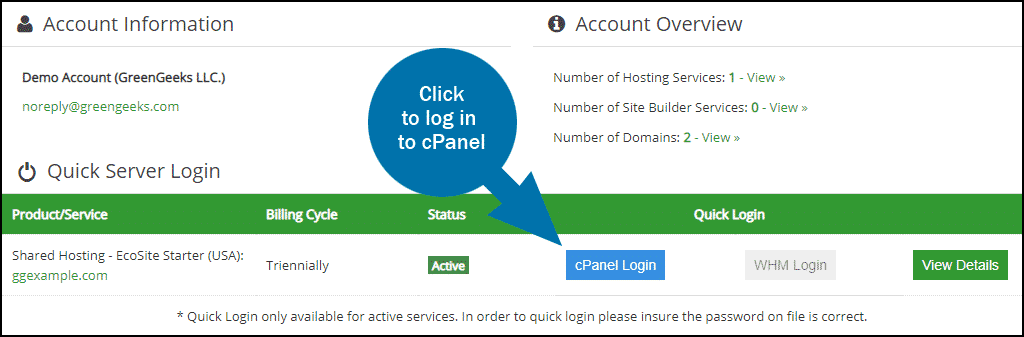Before your website is ready for launch, you can create an index.html file in any HTML editor and upload it to your public_html directory. That will replace the default GreenGeeks index file.
Not handy with raw HTML? Log in to GreenGeeks and go to cPanel by clicking the “cPanel Login” button in the “Quick Server Login” section.
In the “SOFTWARE” section, click the “SitePad Website Builder” link or icon.
For details on creating a page—or an entire website—with SitePad Website Builder, see the SitePad documentation.