WordPress is full of customization thanks to its ability to add new features via a plugin. As a result, there are tons of contact form plugins to choose from. This gives business websites a lot of options to consider when creating their first forms.
It’s in your best interest to pick the best WordPress contact form plugins to suit your needs.
The best part is how easy it is to set up a contact form and begin accepting messages from customers or clients.
How WordPress Contact Form Plugins Help
For many consumers, a direct method to contact a business increases the chances of them making a purchase. This includes phone numbers, a physical address, email, live chat services, and contact forms.
The more flexible you are with contact, the easier you make it for specific types of consumers.
For instance, some people are less likely to call an “800” number and use a live chat instead. Others prefer the simplicity of using a contact form.
My point is that not everyone wants to use the same methods when it comes to getting in touch with a brand. And this doesn’t merely affect retail sales or services.
Even freelancers can benefit from various contact methods from a portfolio website.
So, what are the best contact form plugins for WordPress? That entirely depends on what you find to be the most effective for your site.
1. MetForm
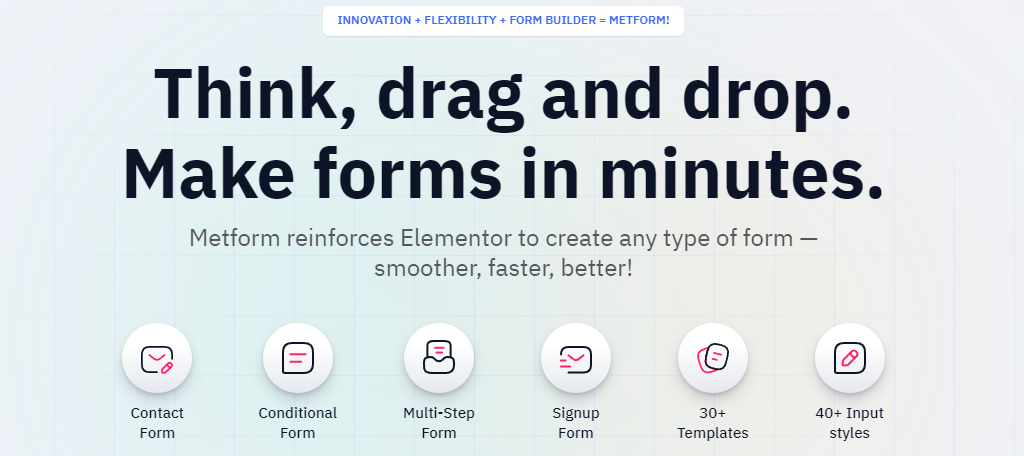
MetForm is an Elementor-based contact form plugin, in fact, it is the only one of its kind. It offers users an easy-to-use drag-and-drop interface that gives them the freedom to create any type of form.
And it is available in both a free and premium form, so you have no excuse to not give it a try.
What really makes this the number one pick is how intuitive it is to use. You can really build a complex form in minutes. It’s perfect for users at any skill level, which makes it
One of the most important aspects of any form builder is its payment gateway integration. And you’ll find no shortage of options here. Most importantly it supports big names like PayPal, stripe, and others. This ensures you won’t miss a sale.
Benefits of MetForm
- Create conditional forms (forms that change depending on the user input)
- Integration with Google reCAPTCHA
- Receive email notifications whenever a form is filled out
- Easily sign up users for email newsletters
- Store user data so that it can be used to autofill
2. Contact Form 7

One of the more popular contact form plugins for WordPress, Contact Form 7 has more than five million active installations around the globe. Its versatility and functionality make it a great tool for nearly any purpose.
Although it doesn’t have an intuitive, easy-to-use interface like some in this list, it’s not a difficult system to master. You can customize messages and use built-in shortcodes to deliver a form users can easily manage.
And because of its popularity, Contact Form 7 integrates with a very long list of other plugins.
For example, one of the most popular spam filtering tools, Akismet, also monitors for spam in Contact Form 7. You can also enable Google reCAPTCHA as well as connect with the email marketing tool, Constant Contact.
Benefits of Contact Form 7
- All features are available for free
- Integrates with Google reCAPTCHA
- Send any user data to an external server
- Compatible with the Akismet antispam plugin
- Accept payments using Stripe
3. Jetpack
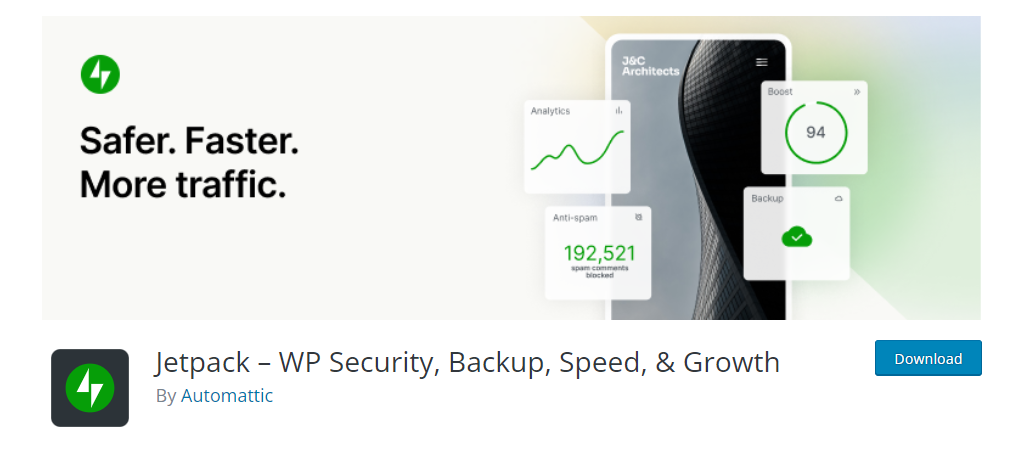
Jetpack is another popular plugin that is full of free modules, including a basic contact form. These forms are not hard to set up, but they do lack some of the features provided by some of the other tools in this list.
Perhaps the biggest downside to using Jetpack is you need to register an account with WordPress.com before you can use it. However, this account is free and expands what you can do with your site.
After installing and activating Jetpack with the WordPress.com account, the plugin adds a new feature to your WordPress editor. You can simply click the “Add Contact Form” button. A new popup will appear and you can customize the form to your liking.
Some may not like this option because it does lack a greater sense of customization. However, it’s completely free to use.
Benefits of Jetpack
- Jetpack does a lot more than just contact forms
- Block spam entries with Akismet compatibility
- View sitewide stats to see how successful your posts and campaigns are
- Create an XML sitemap to submit to Google
- Enable lazy loading throughout your website
4. Visual Form Builder
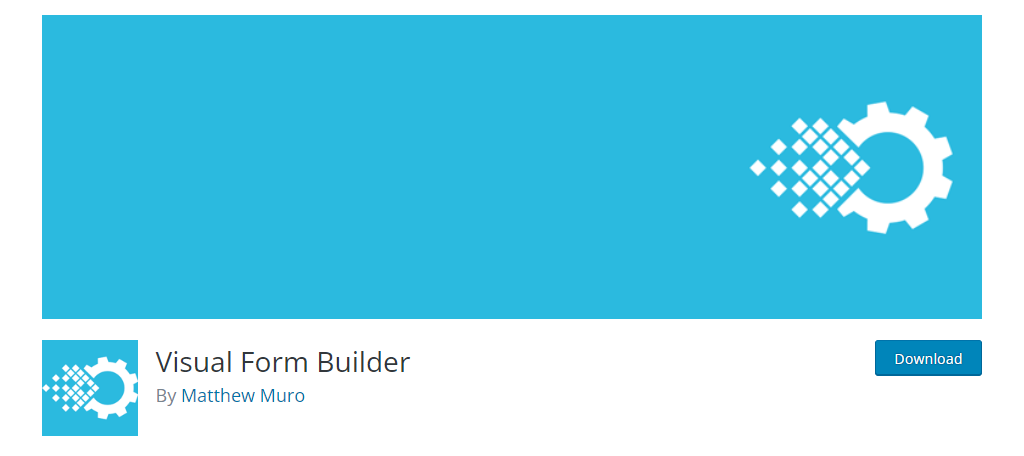
If you like customizable options, Visual Form Builder may be something to consider. You can use the drag-and-drop interface to create the perfect layout for your needs.
The forms you can build include elements like checkboxes, radio buttons, file upload fields, and customizable HTML. You can even export users in bulk to a CSV file to use in various spreadsheets or import into other plugins.
Visual Form Builder also supports spam protection including a text CAPTCHA interface. This can help prevent getting bombarded by fake messages.
Once forms are completed, you can then redirect to a specific WordPress page or any URL of your choice. So if you have a follow-up or landing page you would like to display to users, it’s easily connected to the contact form.
Benefits of Visual Form Builder
- Drag and drop elements to the desired location
- Send multiple submission forms via email
- Create required fields that users must fill out to complete the form
- Use bulk commands to delete older forms
- Include a copy of user inputs in email notifications
5. eForm
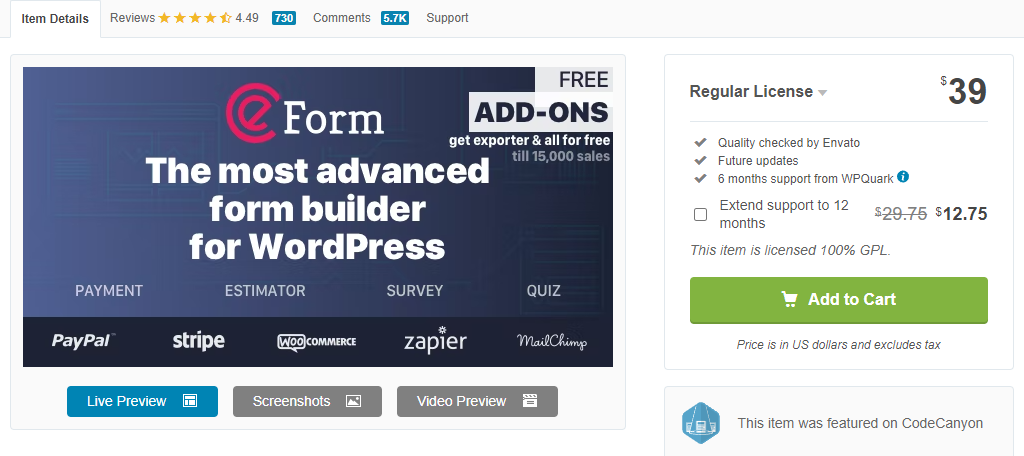
An effective and feature-rich premium plugin, eForm has a lot to offer depending on your needs. For instance, you can easily show the form using a shortcode on any page, in a Gutenberg block, or as a standalone page apart from your primary website layout.
The eForm plugin integrates with the most popular email marketing systems such as MailChimp and AWeber. This greatly expands what you can do with the information and make management easier.
Not to mention reducing spam through the use of reCAPTCHA.
The biggest drawback is that the plugin doesn’t have a free version. You have to purchase it outright. However, it’s among the most elegant form systems that I’ve seen for WordPress.
Benefits of eForm
- Supports a variety of third-party tools
- Create quizzes as well as forms
- Includes analytics to view form data
- Includes a variety of security measures to block spambots
- Built-in Google Analytics support
6. Form Maker by 10Web
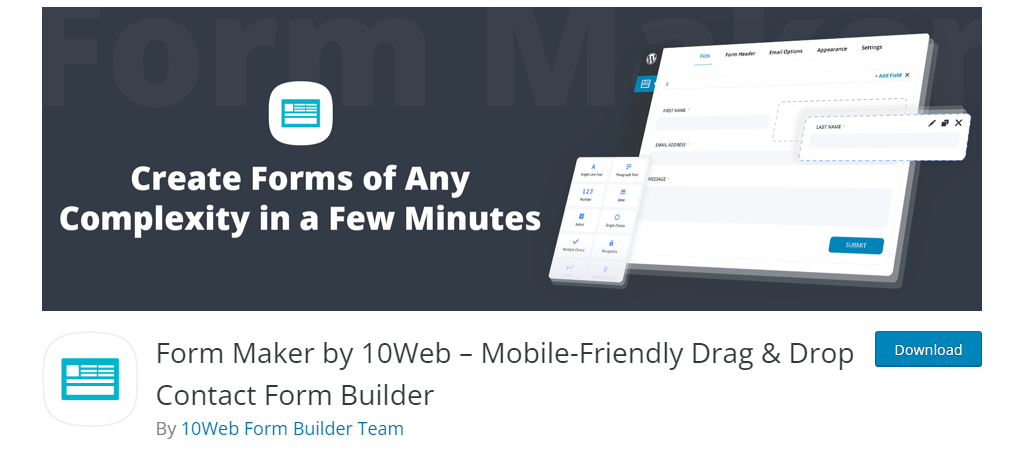
Form Maker by 10Web is another excellent option for an all-in-one builder. Its graphic-driven layout helps users find the right elements to add to the forms while providing a live preview.
This is another plugin that utilizes the ease of using drag-and-drop development. It comes with 15 customizable themes to add flair to your contact form.
You also have access to a custom CSS editor if you know your way around coding.
If you want to get the most out of the plugin, you’ll need the plugin’s bundle extension, which is a paid addition. But it does come with WordPress registration fields, MailChimp integration, Dropbox connections, and more.
The premium version comes with Google Maps integration, a file upload field, and Stripe and PayPal payment methods.
Benefits of Form Maker
- A great mobile interface ensures visitors can easily enter information on any device
- Includes five pre-built templates
- Includes several ways to block spam
- Supports a variety of payment gateways like PayPal and Stripe
- Users can upload files within forms
7. Forminator
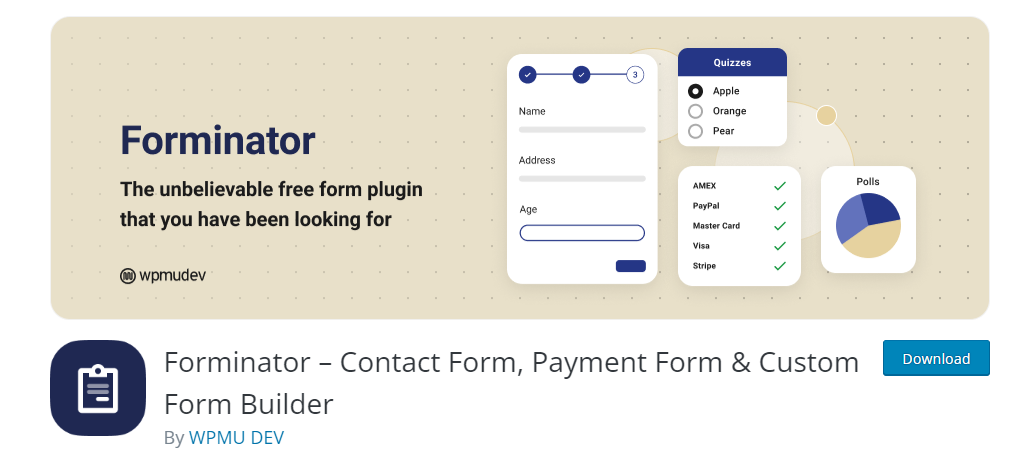
Forminator is one of the best contact form creation tools for WordPress. The form creation process is simple enough that anyone can do it, while also providing the necessary customization options that experienced developers are looking for.
This feature-rich plugin will ensure your website can generate any type of form.
One of the biggest advantages of Forminator is the multitude of integration options available. Some of these include Slack, PayPal, Stripe, Google Sheets, MailChimp, Trello, and Zapier, which provides you access to over 1000 app integrations.
As you can probably tell from the list of integration options, you can do more than just create contact forms. You can build quizzes, polls, accept payments (via PayPal or Stripe), and even run calculations on your forms. It’s a tool that fits on any website.
Benefits of Forminator
- Include as many fields as you need
- Integration options for several payment gateways like PayPal
- Perform calculations within the form
- Drag-and-drop form builder
- Create and sell your own extensions
8. Formidable Forms Builder
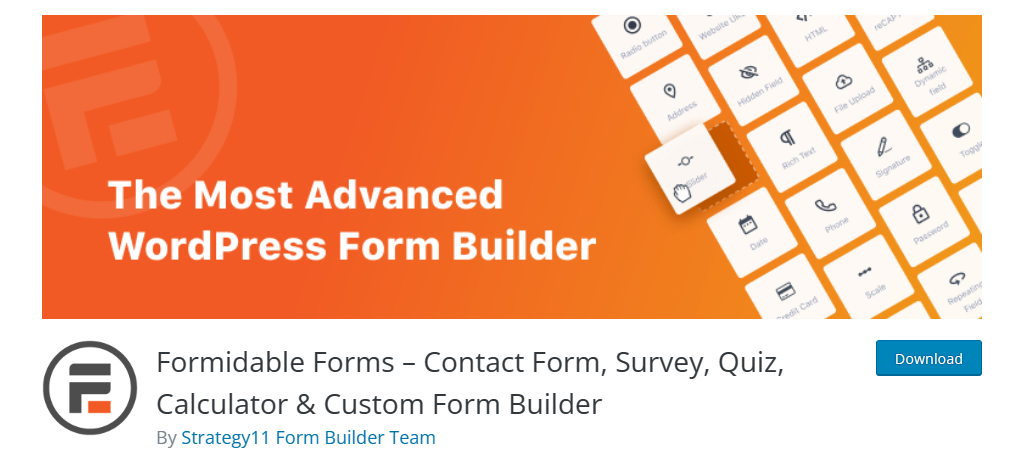
Formidable Forms Builder is an exceptional option for a variety of purposes. Like others in this list, it has the potential to go beyond a contact form and is equipped with a drag-and-drop interface.
The developer touts the plugin as being completely mobile responsive and designed specifically focused on speed and performance.
This form builder comes with a variety of fields for contact forms including HTML blocks for customization and hidden fields. For instance, you can benefit from anti-spam features through Akismet without worrying about CAPTCHA interfaces.
If you upgrade to the pro version of the plugin, you’ll have access to integrations for various email marketing as well as sales funnel tools such as SalesForce and HubSpot.
And if you want to take the user experience a bit further, the system also comes with a variety of calculator options. You can include online quotes, payment calculators, and more in addition to the contact form.
Benefits of Formidable Forms
- Includes a built-in styler to get forms exactly the way you want them
- Create form calculators to show sales data like a car payment calculator
- Convert user data into PDFs that can be sent via email
- Show password strength meters in forms
- Create conditional forms using smart logic
9. HubSpot Contact Form Plugin

Popular for its marketing and sales systems, HubSpot has a form plugin that takes contact to a whole new level. It’s a great option if you already use Hubspot because it is naturally compatible, unlike other WordPress contact form plugins.
Not only does it provide an easy system to create contact forms, but it also includes features like ad management, live chat, and conversational bots. This greatly expands how you can engage visitors to your site.
HubSpot is more of a sales marketing system rather than just a form builder. As such, its premium features are quite extravagant as well as more expensive than other platforms in this list.
However, it might prove beneficial if you need to go above and beyond a contact form.
Benefits of HubSpot
- Does a lot more than just forms (CRM, Analytics, etc.)
- Integration options with over 1250 applications
- Analytics clearly show you what is working and what isn’t
- You can add a live chatbot
- Easily sign-up users for a newsletter
10. WPForms

Another popular tool among many in WordPress is WPForms. With over a million active installs and a very high approval rating, it’s worth taking a closer look when you need a contact form.
Not only do you have access to a drag-and-drop development screen, but you can also see your changes in a live preview. This lets you build exactly what you want users to see on your website.
Like most other systems, WPForms has a pro version to expand what you can do with the tool. Many of these features include integration with mailing and payment systems.
Multi-page forms, file uploading, spam protection, and instant notifications are only a handful of things you can find within this plugin.
You’ll also have access to form templates that are quick and easy to customize. As a result, WPForms allows you to make some of the best contact forms in WordPress.
Benefits of WPForms
- Includes access to over 500 templates
- Embed the forms you make on any page
- Fully responsive design makes it work great on any device
- Use conditional logic to make smart forms
- Includes a suite of anti-spam tools to help protect your forms
11. Ninja Forms

Ninja Forms is a free builder that comes with a long list of features. Although the plugin is completely free as a form builder, you may still need to purchase extensions if you want additional flexibility.
For instance, it’ll cost you extra to connect Ninja Forms to PayPal Express or Stripe.
But as a builder itself, it’s among some of the better contact form plugins for WordPress. You can build as many forms as you want, customize email messages, integrate with various anti-spam protocols, and AJAX form subscriptions without refreshing the website.
If you love certain forms or fields you’ve created, you can export and import them at your leisure. This is a great option for developers who help clients build their WordPress websites.
Because it was designed to be developer-friendly, you can expand Ninja Forms through functions, hooks, and filters to customize the form completely.
Between the advanced control and the built-in user interface, you can control every element within the form and how it behaves.
Benefits of NinjaForms
- Not only can you accept payments, but also donations
- Integration options are available for the biggest names
- The Intuitive design makes it perfect for beginners
- Users have the ability to upload files
- Lead generation forms help your company grow fast
12. Gravity Forms
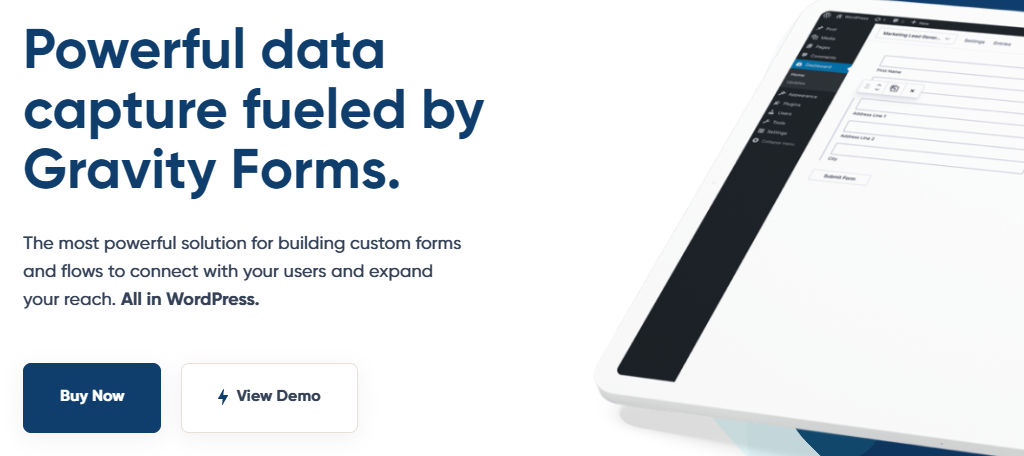
With Gravity Forms, you have access to more than 30 fields to accentuate any layout you wish. It comes with a visual editor that is easy to use and customize.
This is a premium plugin for WordPress. However, its popularity has inspired many developers to create free add-ons to accentuate what the form builder can do. This includes everything from HubSpot integration to various language packs.
Gravity Forms comes with everything you’ll need to set up a myriad of forms including calculations, saving, and a file upload option. It also comes with integrations for anti-spam systems such as Akismet and Google reCAPTCHA.
Benefits of Gravity Forms
- The visual form editor allows you to build forms in real-time
- Utilize conditional logic to build smart forms
- Users can submit files within forms
- Create polls and quizzes within forms
- Accept donations
13. Everest Forms
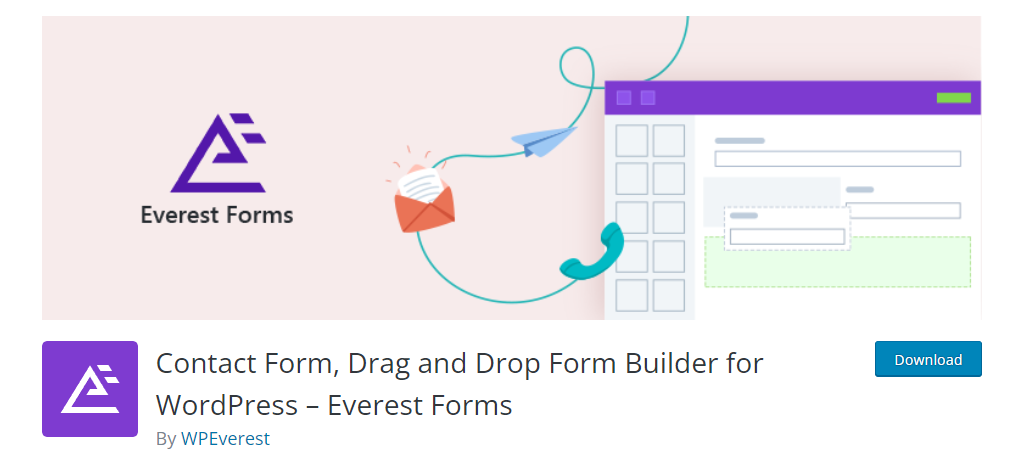
If you are looking for an easy way to create contact forms with WordPress plugins, look no further than the Everest Forms. It utilizes a drag-and-drop interface to make the process beginner-friendly.
As a result, it’s not only easy but extremely quick.
One of the ways it achieves its speed is by providing a library of pre-built templates. Thanks to them, you don’t have to build from scratch. Instead, the templates act as a starting point. And in some cases, you can just use the template as is.
And fear not, all of the information you collect can be exported via CSV files. This makes it easy to add information to any analytical tools you may be using.
Benefits of Everest Forms
- The free templates can help save you a lot of time
- Add as many fields as necessary
- The form designer allows you to spice up the appearance of any form
- Create multi-part forms
- The PayPal Standard add-on adds support for donations within forms
14. WP Fluent Forms
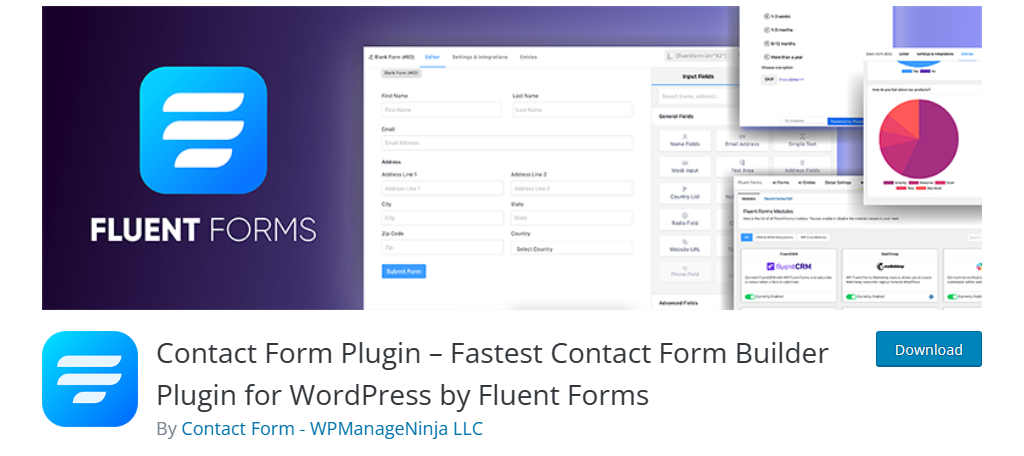
If you want to build highly customizable forms in WordPress using the drag-and-drop method, then look no further than WP Fluent Forms. This plugin offers you everything you will need to build contact forms that fit on any website.
And all of the forms are mobile-friendly to boot.
One of the main advantages of using WP Fluent Forms is how fast it is. Unlike other contact form plugins, this one was built for speed. The average form loads less than 30KB CSS and JS combined. For reference, other form builders load over 300KB.
Of course, the real advantage is the drag-and-drop editor. You can easily build forms in a matter of minutes regardless of your skill level without writing a single line of code. It’s perfect for beginners and deep enough for experienced developers.
Benefits of Fluent Forms
- Integrates with popular tools like MailChimp and Slack
- Analytics shows you how many leads were captured through forms
- Utilizes Google reCAPTCHA to protect your forms
- Restrict user roles from accessing the plugin
- Create multi-column contact forms
Choose the Best Contact Form Plugins For Your Needs
There’s no doubt that a contact form is imperative if you deal with customers or clients. Not only does it appear more professional, but it gives people a preferred method to get in touch with you.
And luckily for you, WordPress has no shortage of great contact forms thanks to its huge plugin library. There’s really an option for every site.

