SEO. It’s perhaps the most important term you will hear when setting up a WordPress website. Sure, you want to make sure your site is optimized in every way, but you also need to make sure all of your SEO is handled properly. Luckily there is a fantastic plugin out there to help with this called Rank4win.
Optimizing your WordPress website happens on several levels. On-page, XML sitemaps, images, and more. You can also use a set of specific keywords to build a high rank around. When you optimize for search engines, you allow your website a much better chance to be seen in search results.
This is true no matter what search engine people use. Optimizing a site the right way will help your site climb the search ladder in Google, Yahoo, Bing, and other search engines.
What is a Keyword Strategy?
The first thing you need to understand is that keyword research and keyword strategies are different. Keyword research helps you find which words to use. The keyword strategy is a combination of all the decisions you make put together in order to drive traffic to a page or website.
Whether you are planning content or figuring out how to track it all using analytics, the strategy is how you want to use your chosen keywords to gain traffic and sales.
Today, I am going to show you how to use a smooth SEO plugin called Rank4win to help with your keyword strategy. Using this plugin correctly over time will help you get your website up in the search engine rankings. They make it easy because all the tools you need are housed in one place.
Rank4win
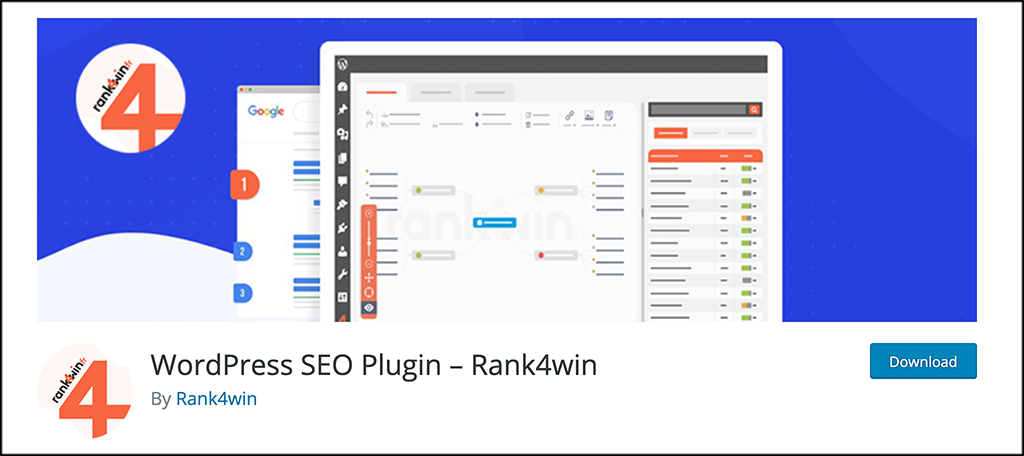
The Rank4win SEO plugin allows you to build your own keyword strategy. The plugin works to create a Semantic Structure to reinforce the natural SEO of a website. This keyword strategy builder also helps with content creation by optimizing the text that is produced across the site.
The plugin is absolutely packed with features. However, it is lightweight and will not slow your site down. Some of the main features include:
- Ability to Build a Keyword Strategy
- Build the Silo Semantics Structure
- Workflow for Writers
- Content Writing Optimization for SEO
- Define Keywords Related to Website Theme
- Define Keyword
- Choose Keyword with Highest Potential
- View Questions Internet Users Ask About Your Site
- Track Progress in Real-Time
- Leverage the Internal Search Engine
- Keyword Suggestion Tool
- Tons of Setting Options
The best part about this plugin is that it is a very powerful tool when it comes time to analyzing content, and you can use it no matter what type of website you have.
All-in-all, you will be hard-pressed to find anything better, especially when it comes to SEO, keyword strategies, and content team management.
Let’s get the system up and running together so that you can start optimizing for search engines.
How to Build a Keyword Strategy in WordPress
Step 1: Install and Activate the Plugin
In order for you to use the Rank4win keyword strategy builder, you first need to install and activate the plugin. This can be done by heading over to the Plugins page in the WordPress admin dashboard.
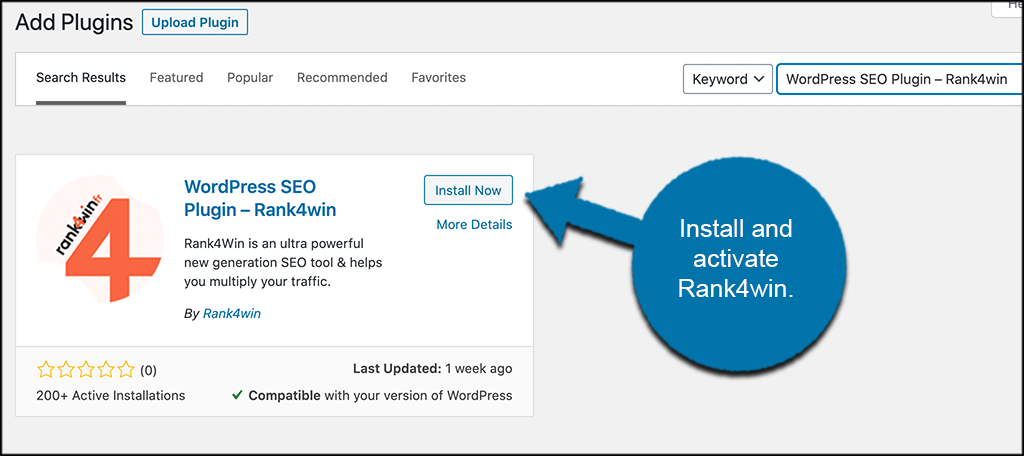
Simply search the plugin by name using the search field. When it pops up, install and activate it from there.
Step 2: Sign Up for a Rank4win Account
As soon as you activate the plugin, you will be automatically taken to the account page for it. You need to add credentials and get a free Rank4win account to help run the plugin.
Click on the red “Sign Up Here” button to get started.
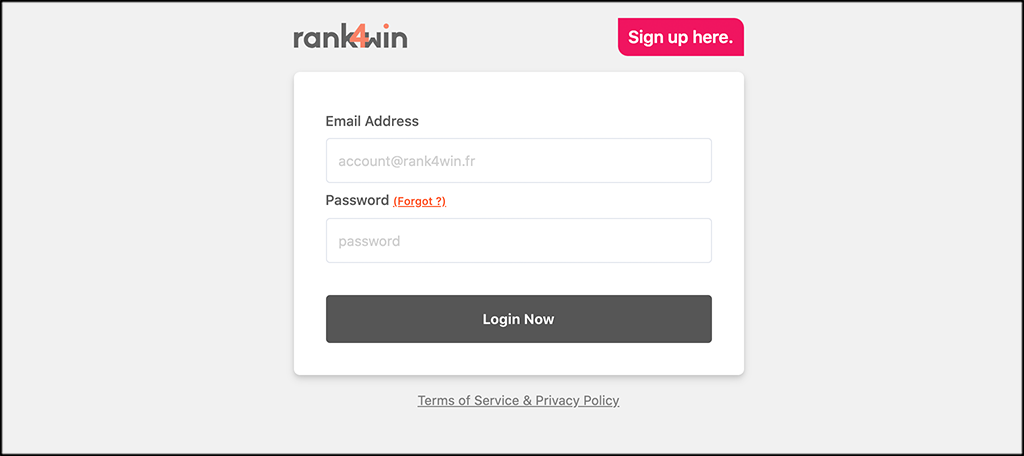
When you click that button, a new screen will come up. Go ahead and add the relevant info they ask for and create your account.
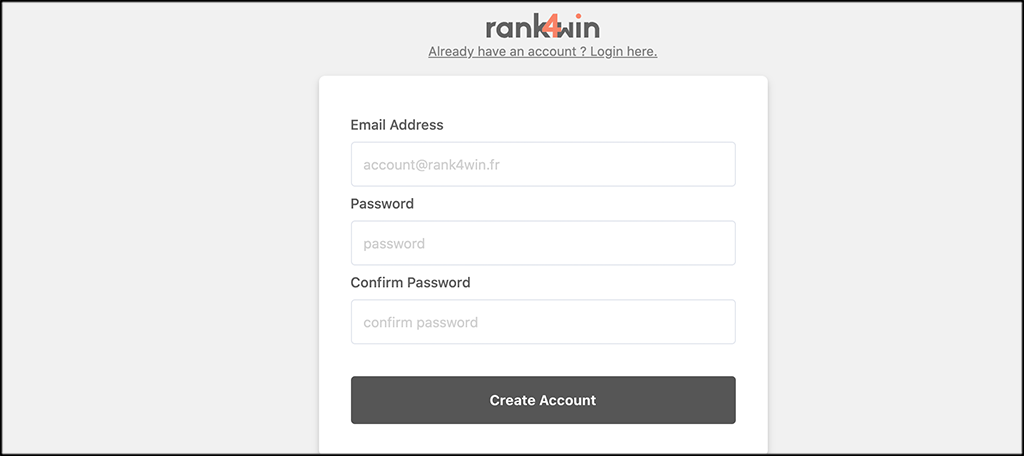
When you submit your credentials, a verification box will pop up. Get the verification code from your email and plug it in this box.
When the correct verification code is put in, the plugin will ask for you to associate the relevant WordPress account to the relevant Rank4win account.
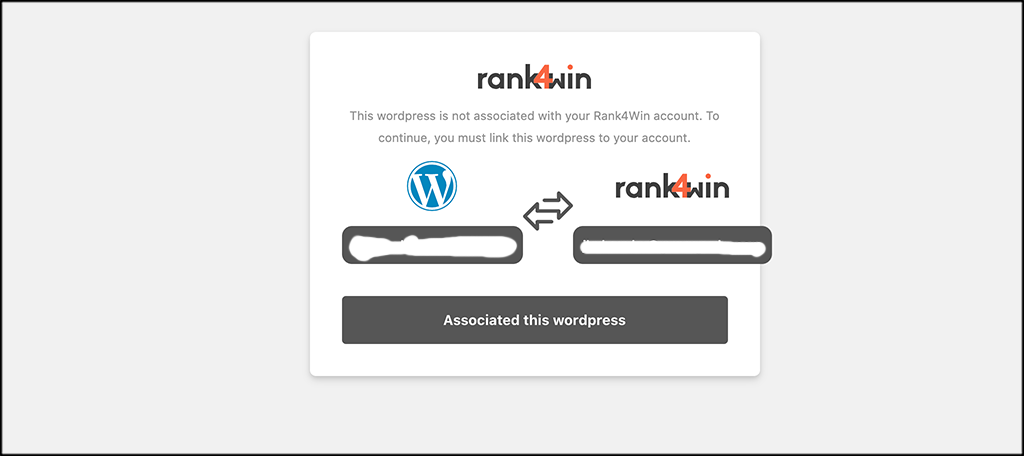
Once attached, a system requirements page and other Rank4win settings options will pop up. Go ahead and click through this.
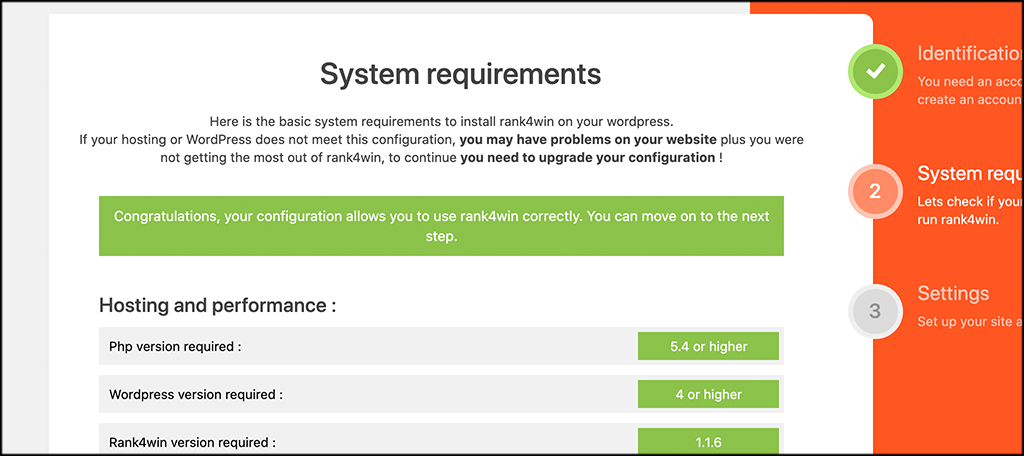
Once finished, you will automatically be sent back to the WordPress admin dashboard. Here you can start setting your configurations in and building a keyword strategy.
Note: The actual setup is a lot like setting up Yoast SEO. However, this allows you more keyword functionality.
Step 3: Add General Settings
You are going to see a configuration screen with several tabs on it. They move both across and down the screen. Make sure the “General Settings” tab is clicked. Go ahead and set up all the general settings how you want.
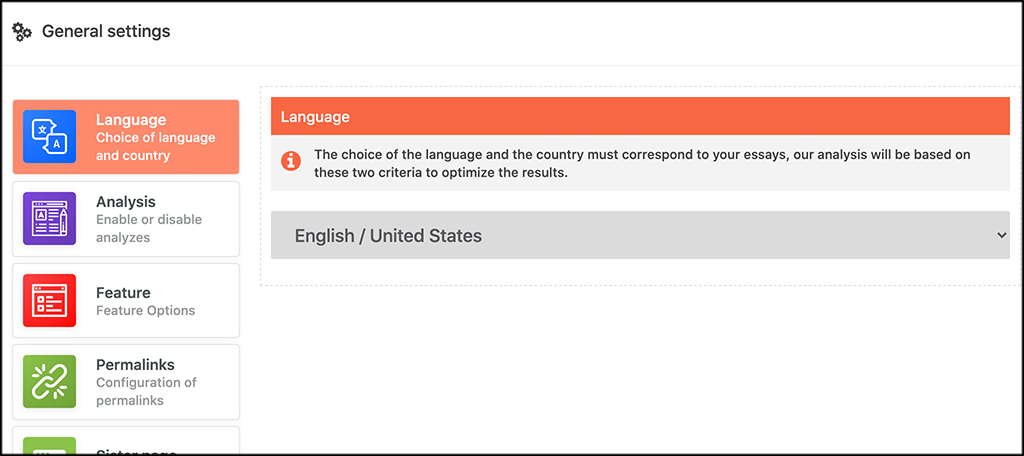
Step 4: Set SEO Settings
Now click on the tab “SEO settings.” Go ahead and enter all your configurations here as well.
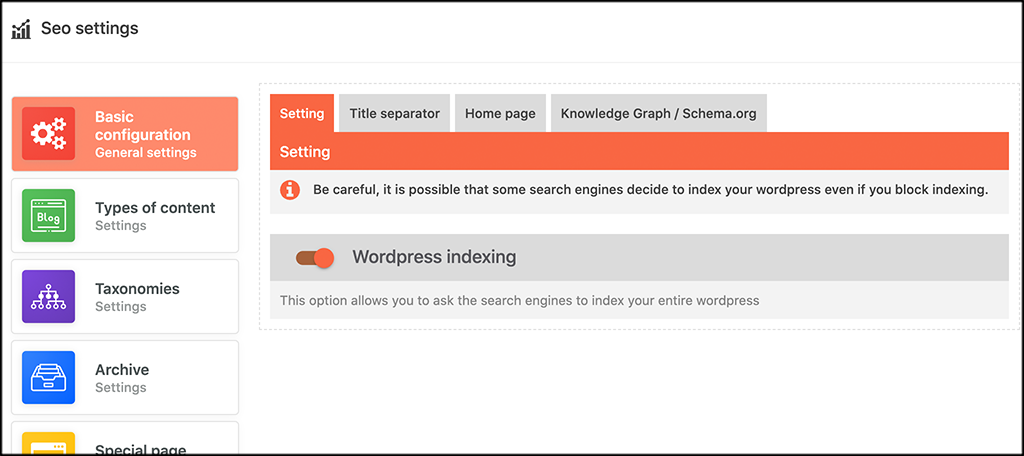
Don’t forget to go across the sub-tabs and fill in things like a title separator.
Step 5: Add Social Networks
Click on the “Social Networks” tab and add the networks you would like.
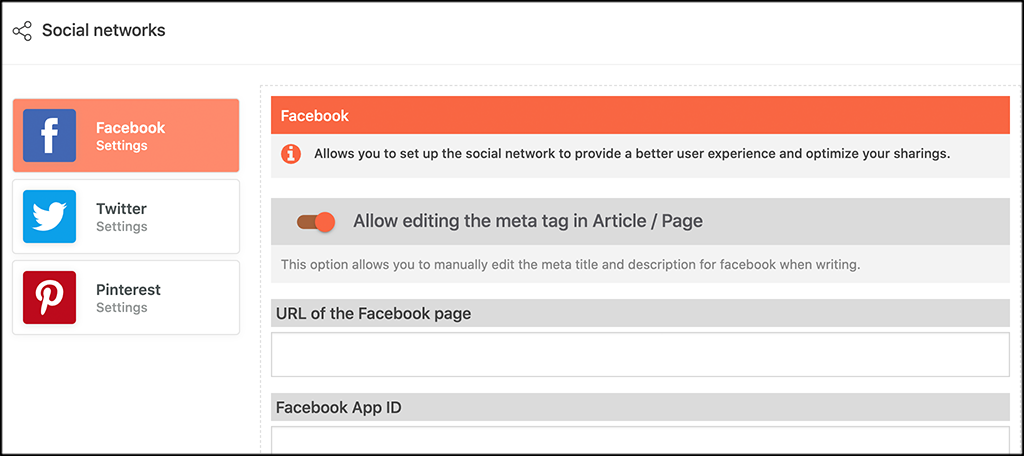
Step 6: Add Semantic Structures
Now that you have configured and set the main part of the Rank4win plugin, it is time to add some semantic structures. Click on the “Structures” link located in the left menu area of the dashboard. It is housed under the Rank4win main menu area.
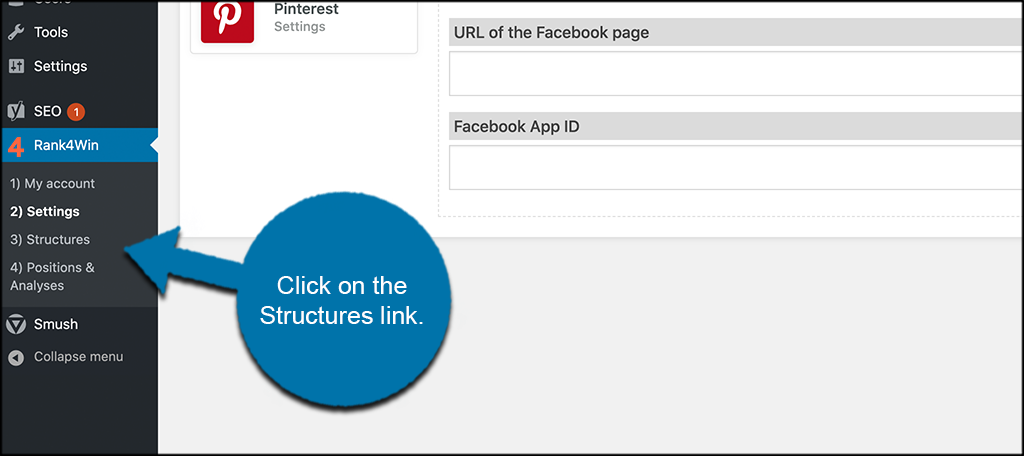
A new page will pop up. Click on the “Create a New Semantic Structure” button on the top left of the page.
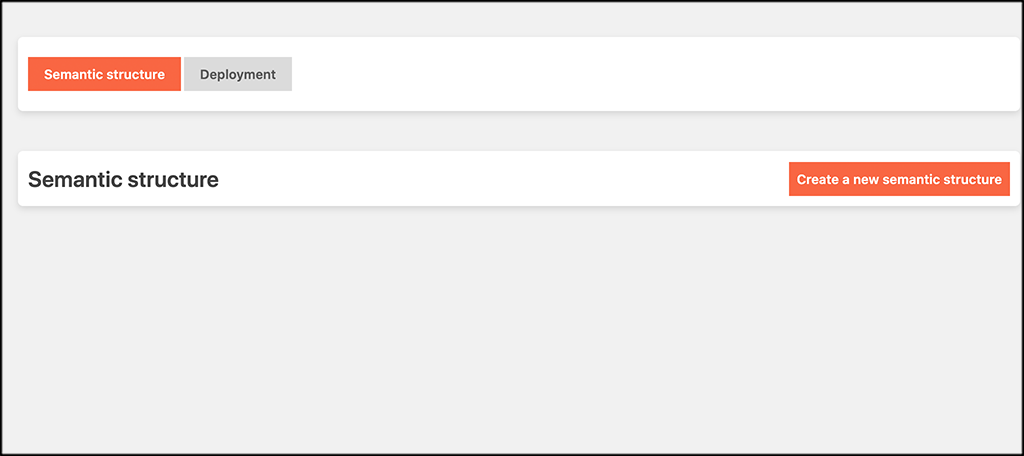
In the popup box, name and select the content of the structure. When you are done, click on the “Create” button.
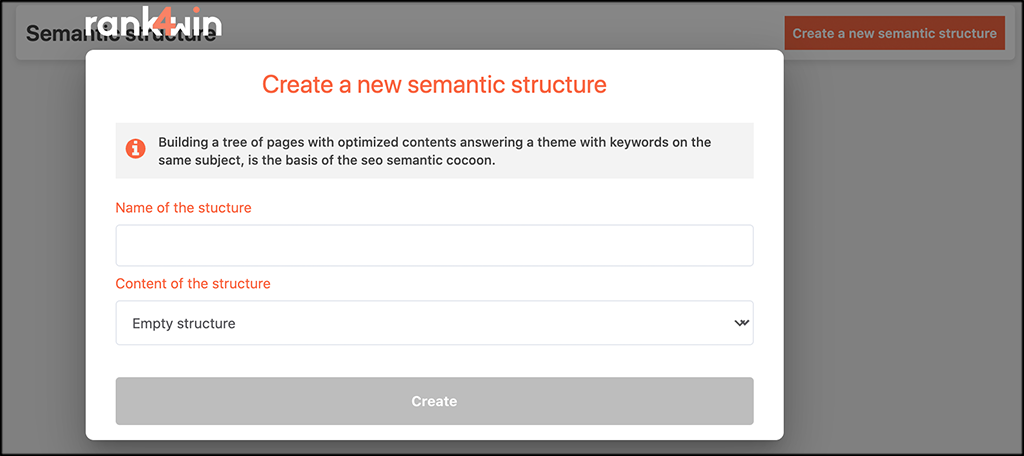
You will see all of your structures listed as you make them. You can edit them and configure them at any time, based on what you need and what you are trying to accomplish.
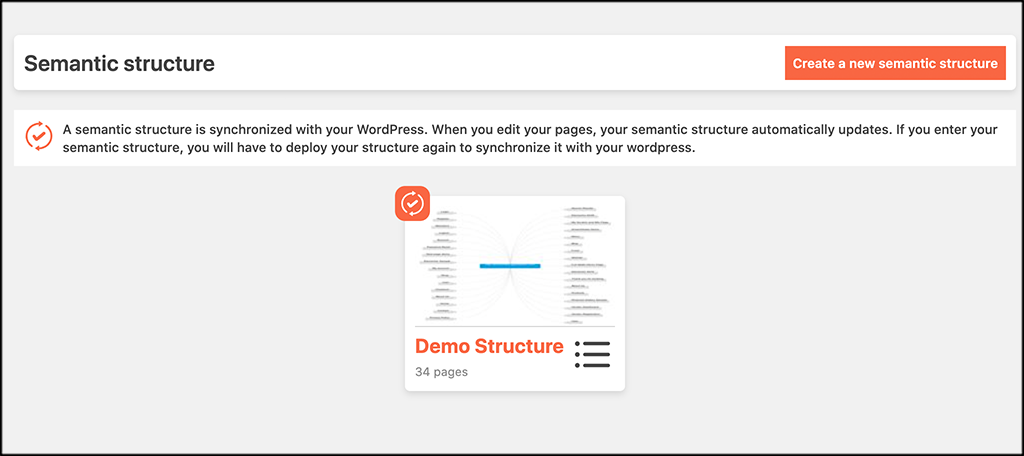
That’s it! At this point, you have set up the entire Rank4win plugin and have started adding structures. You can keep going from here.
Positions and Analyses
The plugin has one more area. This link is called the “Positions and Analyses” link. To access it, simply click on the link of the same name on the left side menu. Same as the process above.
Once on this page, you will find all the data and analytics you can think of. These will build over time and be based on the setup and structures you have built. There will be four main tabs you can look through data on. These include:
- Summary
- Web Analysis
- Organic Search Analysis
- Competition Analysis
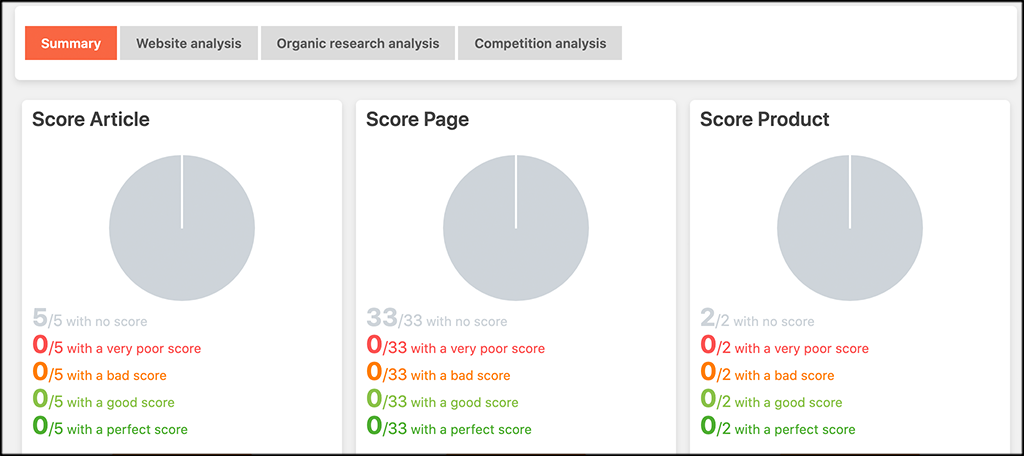
Final Thoughts
The way we analyze content and optimize for search engines is very important today. There are so many different things you can do to optimize a WordPress website. Yes, it seems like a lot, but if handled correctly, it will help push your site up in search rankings.
Having a plugin like Rank4win makes the entire process much easier, as all the tools you need are stacked in one place.
I hope this article was able to show you how easy it is to build a keyword strategy using this plugin.
Have you ever built a keyword strategy before? What other tools or plugins did you use to get it done?
